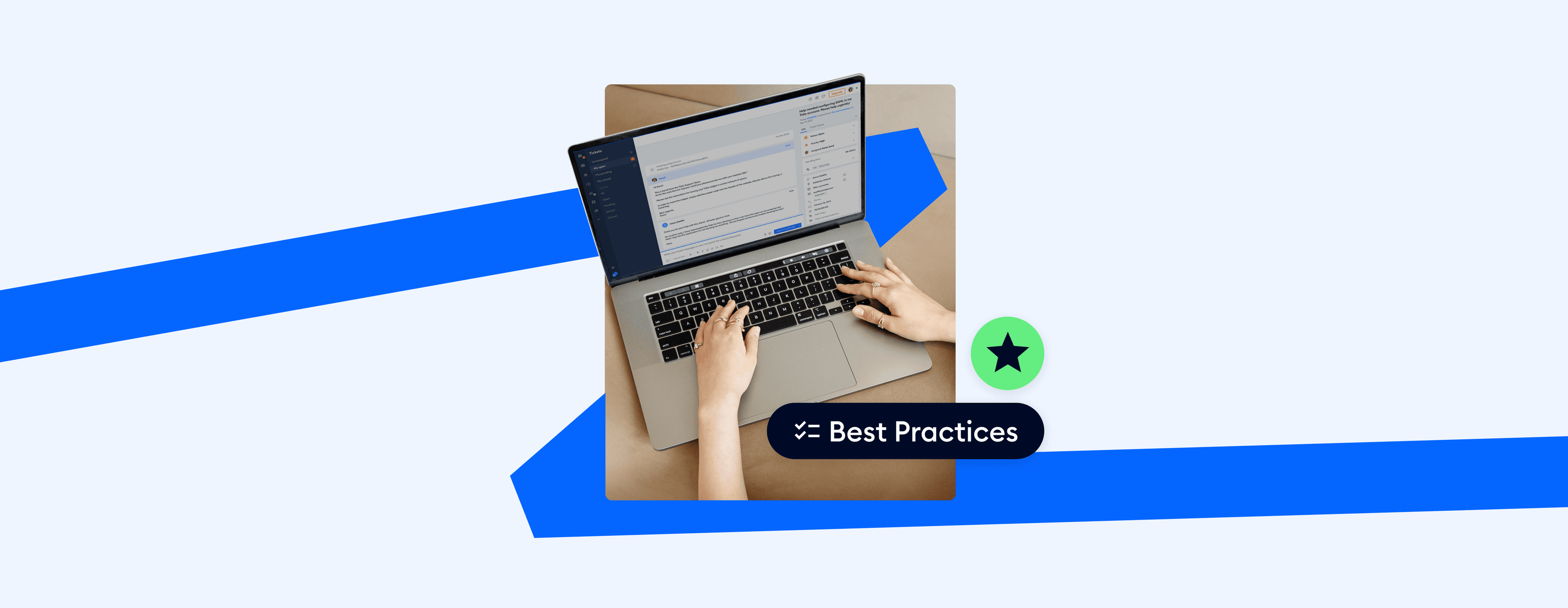Are you looking to introduce a help desk to deliver quality customer support?
Good call—
A help desk bridges your business and customers and sets the tone for your overall customer experience.
And implementing help desk best practices is crucial to making the most out of client interactions and efficiently resolving their issues.
But how can you know which practices you should apply to fit your specific needs?
Don’t worry—we’ll help you figure it all out.
Read on as we explain the ten best help desk practices for your business:
- Pick the right ticketing system
- Make sure to include a knowledge base
- Utilize AI and automation to streamline your help desk process
- Provide multichannel support
- Establish service level agreements (SLAs)
- Promote internal collaboration
- Monitor the performance of your help desk
- Deploy canned responses and templates
- Maintain clear communication
- Solicit feedback through customer surveys
Boost client satisfaction with a powerful help desk
Interested in learning about the different types of help desk software? Check these articles instead:
- 8 Best Open Source Helpdesk Systems [Free]
- The 10 Top SaaS Help Desk Software [Reviews]
- 12 Best Help Desk Software [Complete Guide]
Let’s begin by defining a help desk and learning why you should use it.
What is a help desk?
A help desk is a team of customer service reps within a company who provide support to clients using a software tool to manage their queries. Help desk automation enables customer interaction management from a single system. In addition, it allows service representatives to scale their customer support standards to hundreds and thousands of end users.
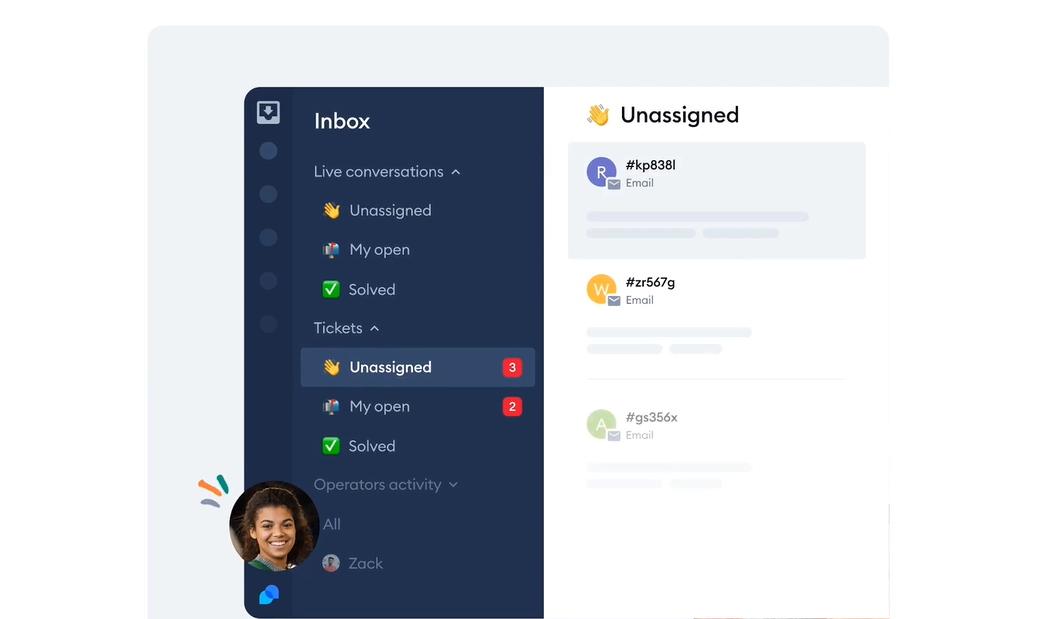
To put it simply, a help desk combines the human touch with technology to amplify the impact of each support rep en masse, and the solutions they provide to customers. So, the main purpose of help desks is to empower support teams to intake, arrange, automate, respond to, and report on user queries.
Okay—
But what are the benefits of using a help desk in the first place?
Let’s take a look.
Why should you use a help desk software?
Time and time again, we’ve been told that the focal point of a business is its clients. And help desk software is essential in making the customer segment feel valued.
Help desk software can provide a wide range of benefits depending on the nature of your business. The following are the pros of using a ticketing software:
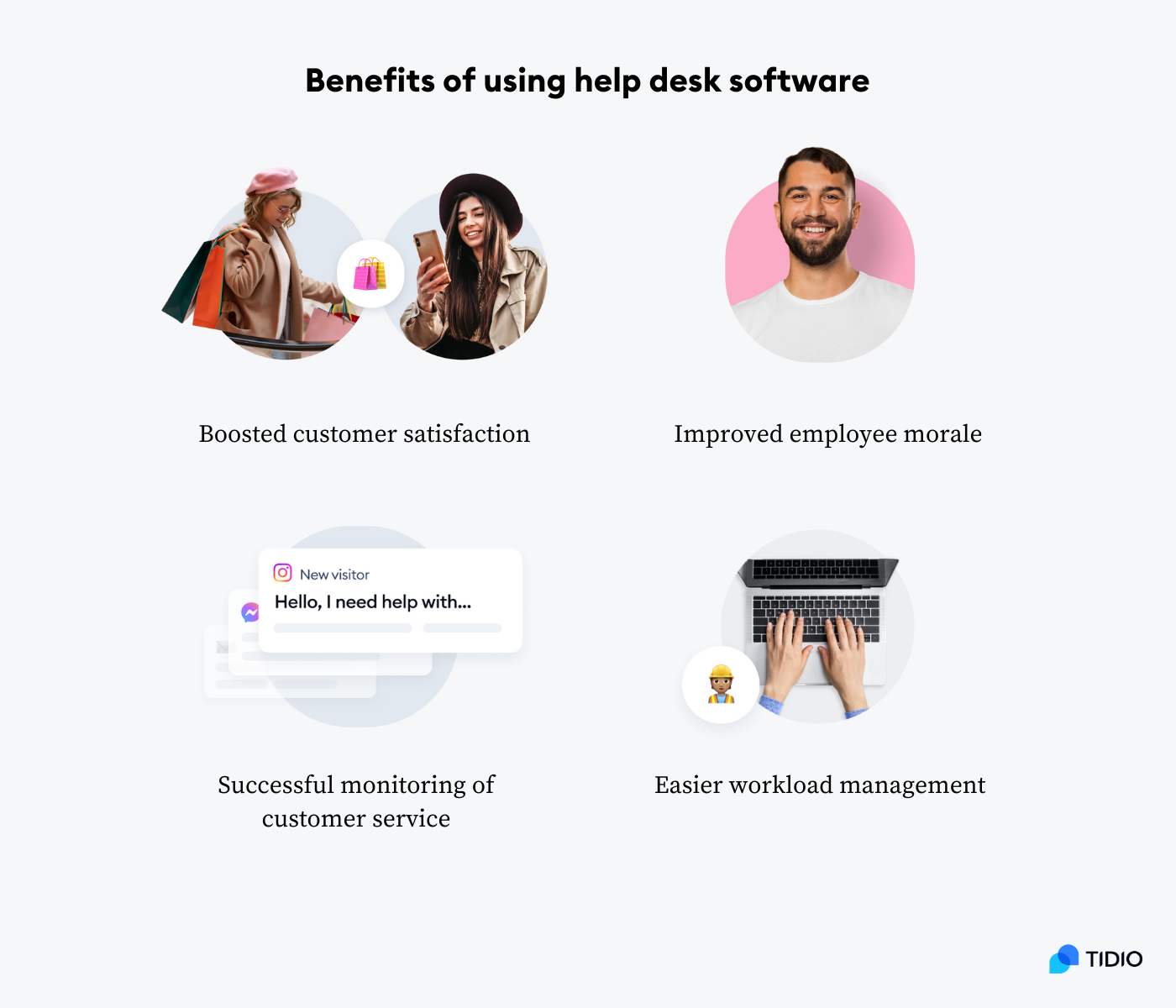
- Improved customer satisfaction—help desk software is useful in the real-time resolution of customer issues. According to a report by Zendesk, over 50% of consumers consider customer service a top factor in retaining brand loyalty.
- Improved employee morale—having an internal help desk for employees to turn to for support or troubleshooting ideas is good for employee satisfaction. Research by Gartner established that nearly 60% of employees perceived a lack of internal support as a stumbling block to superior customer experience.
- Successful monitoring of customer service—proper help desk software will enable you to track various aspects of customer interaction, support rep performance, and other key customer service metrics.
- Easier workload management—help desks allow you to assign inbound queries to team members based on their chat support skills and personality. You can use the dashboards to prioritize customer responses and identify unresolved queries, helping you establish better workload management.
Now you know the main benefits of using help desk software in your end-user interactions. Remember, no matter how many personalized emails you send, if you don’t have a system in place to handle client issues, they will eventually move elsewhere.
With that said, it’s time to move on to the best practices for your help desk.
Top 10 help desk best practices
Help desk practices play an important role in improving client satisfaction by creating a streamlined and efficient workflow for user queries to be funneled.
Without further ado, let’s take a look at the 10 best help desk tips for your business.
1. Pick the right ticketing system
Choosing the correct ticketing system is crucial if you plan to enhance your customer support processes. You will have to figure out your support needs and how the software can help achieve your goals. Secondly, the system must integrate your support channels and handle user queries at scale.
You can go for commonly used help desk ticketing systems like Zendesk, Zoho, HubSpot, and more. However, if you are looking to save time and resources in your support activities then the Tidio ticketing system is the best option. Tidio enables you to keep track of customer requests and emails without having to compromise internal help desk workflows. This ticketing software allows support reps to easily categorize inbound queries according to priority, and promptly respond to them.
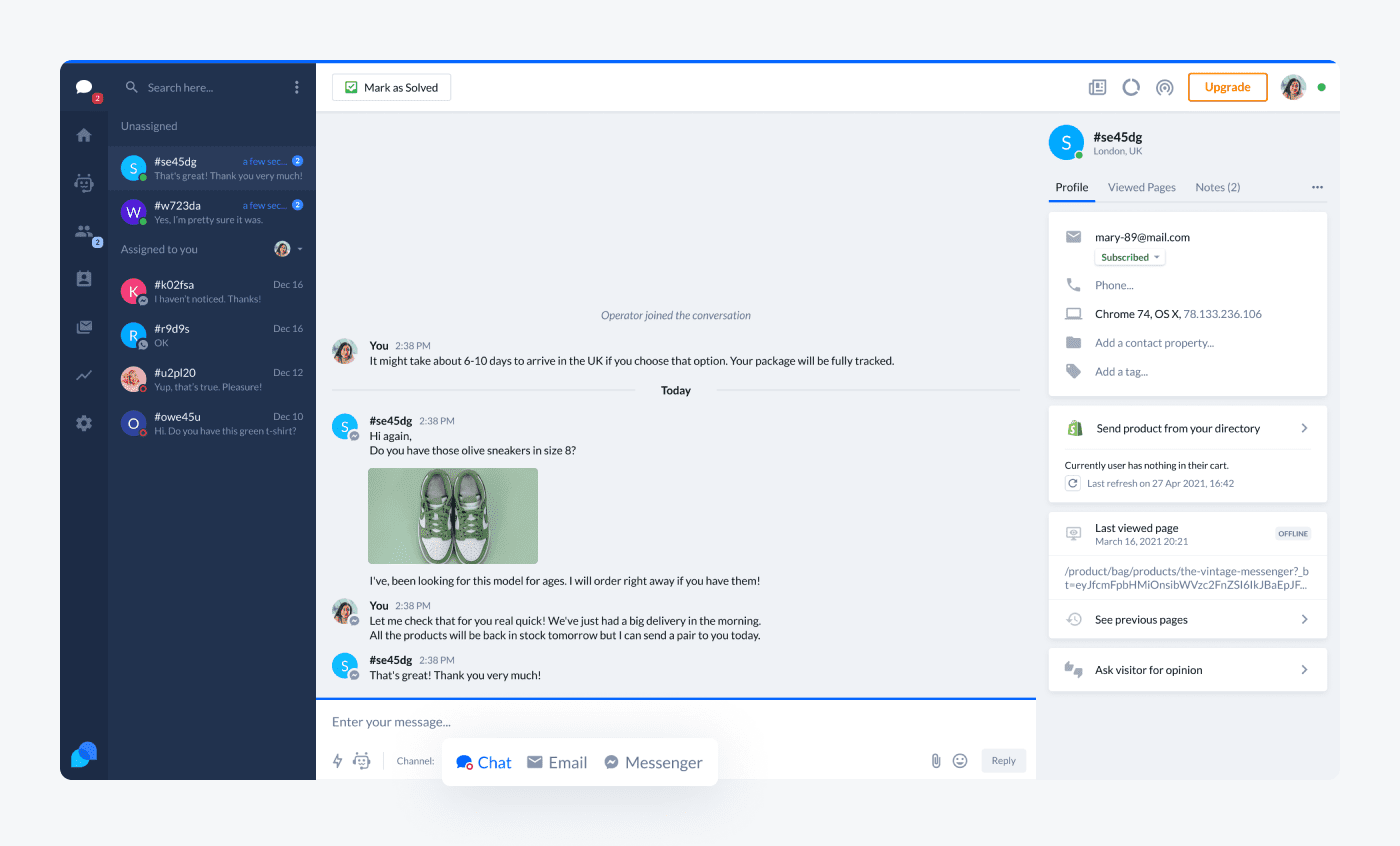
Last but not least, evaluate the cost of the system against your budget. Check out the pricing options including any subscription fees, licensing costs, and configuration charges.
2. Make sure to include a knowledge base
A knowledge base is a store of information that can be useful for customers visiting your help desk. The knowledge base can comprise guides, articles, FAQs, etc. Having a self-service portal as an information repository means customers can read to find solutions for common questions instead of raising a ticket. Support reps can then focus on resolving the more complex issues.
In a similar fashion, your stakeholders and members of the IT team can find answers to common customer queries without further consultations. An internal knowledge base can be used to train new support agents who can read up on company policies and processes.
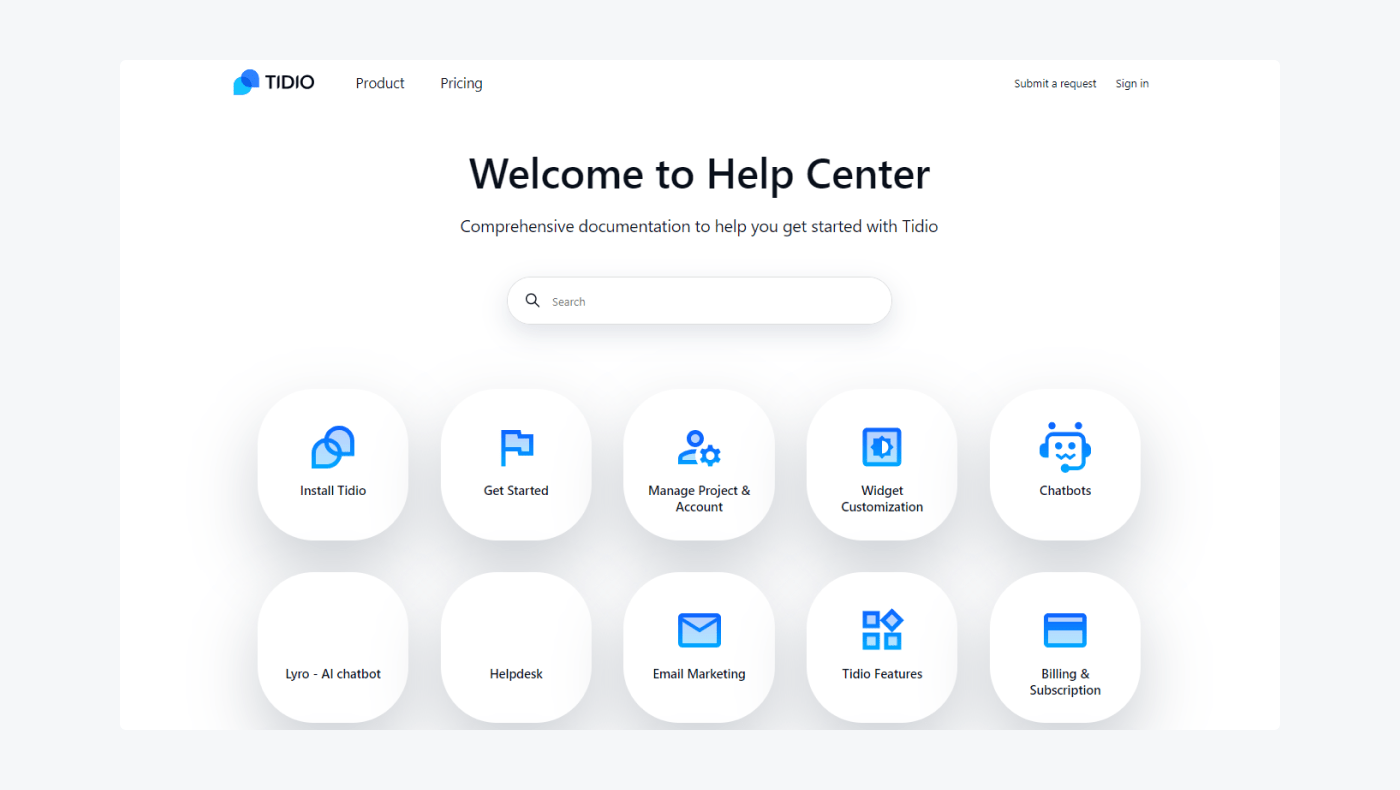
Regardless if your company runs a fintech trading platform or offers any type of digital service, your “how to” articles need to always be written from the perspective of your audience. First, ensure your content is consistent in structure and tone. Then, you should create permissions for your support staff so that content can be reviewed for accuracy before being published in a live database. Furthermore, set up a reference system where all articles are assigned a unique ID for easy citing by your support team.
Read more: Learn more about available customer self-service options and find practical tips to make the most out of this strategy.
3. Utilize AI and automation to streamline your help desk process
Leveraging AI and automation in a help desk is useful in enhancing the efficiency of your help desk or service desk software. Automation can be used to arrange and prioritize inbound tickets based on factors such as query type, keywords, customer status, and more. By outsourcing certain queries to chatbots and other automation tools, high-priority customers can have their service requests and issues escalated and resolved in real time. In turn, this reduces ticket volume for your IT support and regular agents.
For example, Tidio’s automated ticketing system allows you to streamline routine tasks like categorizing and assigning tickets, as well as escalation of any IT issues.
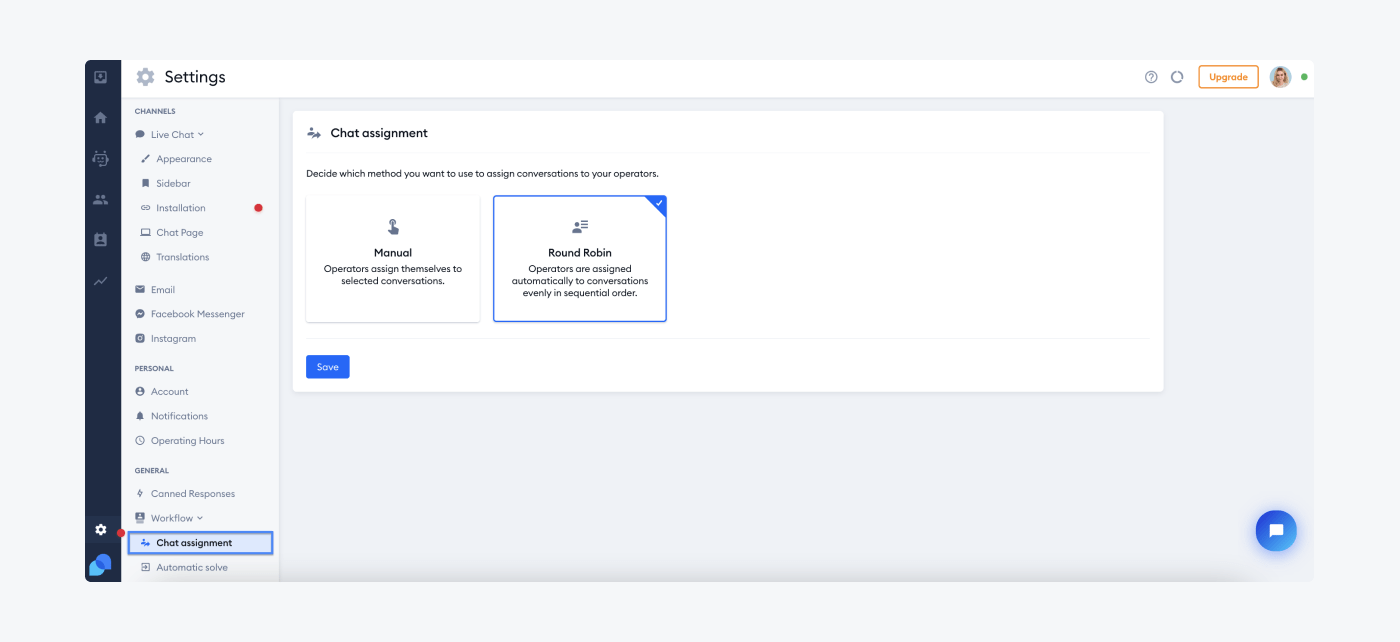
Moreover, AI can take care of mundane tasks like assigning customer emails and auto-tagging messages based on customer sentiment.
In addition, you can leverage the power of chatbots to answer repetitive questions about shipping, order status, product availability, and more.
Many help desk solutions come with both rule-based and AI chatbot functionalities. For example, Tidio’s AI assistant Lyro allows you to create human-like answers to all commonly asked questions without writing a single line of code.
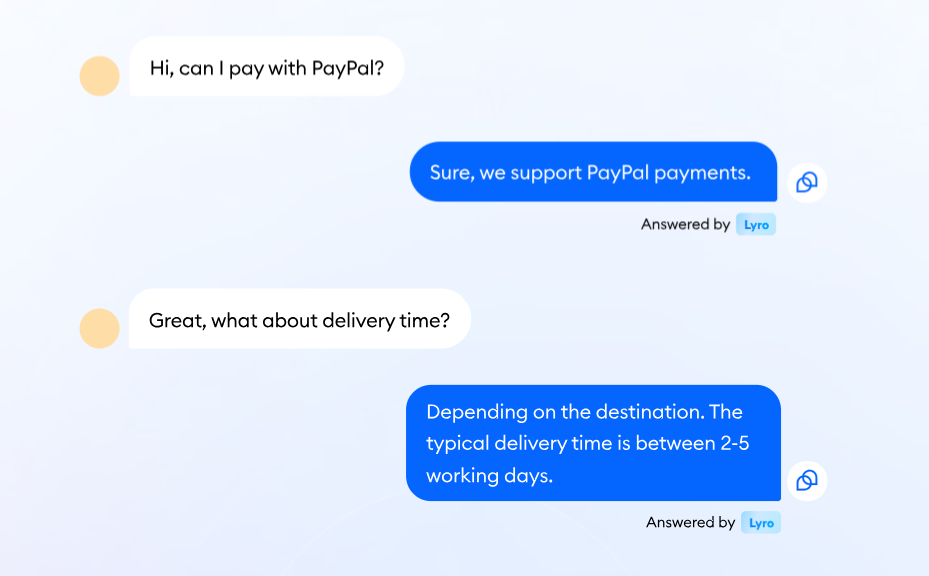
Read more: Check out the Lyro case study to learn how this conversational AI managed to automate 58% of conversations.
Automate your customer service using Tidio’s conversational AI
4. Provide multichannel support
Nowadays, customers use several channels to communicate with your business. Therefore, your help desk software must enable you to interact with users via email, live chat, voice, social media, and any other channels your clients prefer. Luckily, most help desk platforms nowadays offer integrations that include popular social media platforms and apps.
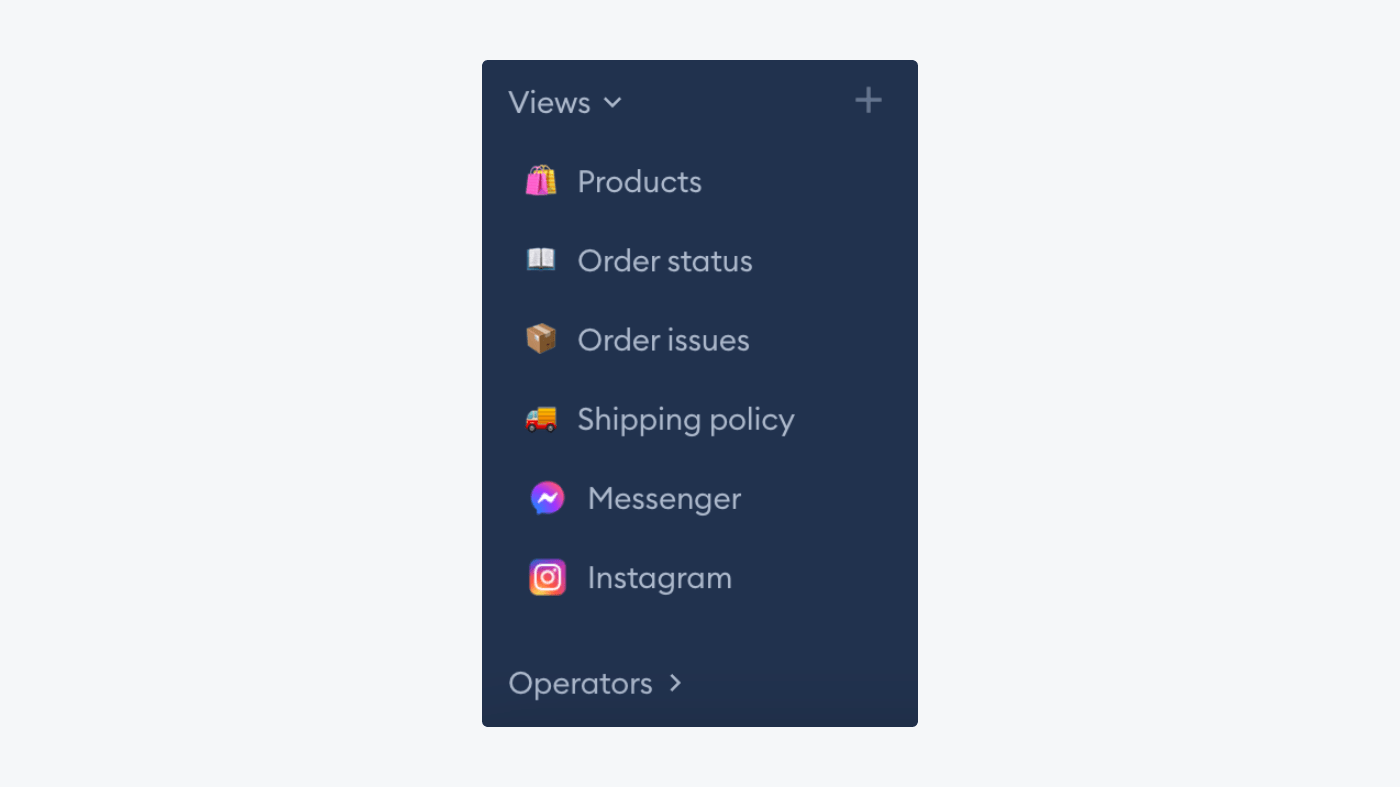
An omnichannel help desk enables your team to intake, monitor, and respond to all customer queries from one platform without constantly switching to several channels. Support reps can also easily collaborate on responding to tickets and view the history of customer interactions with other agents to understand their issues.
Read more: Explore best practices for establishing omnichannel customer service.
5. Establish service level agreements (SLAs)
Introducing service-level agreements is necessary because it spells out the expectations needed from your support team. Common help desk SLAs include minimum tickets resolved in a specific time, minimum CSAT score for resolved tickets, customer response turnaround time, and more.
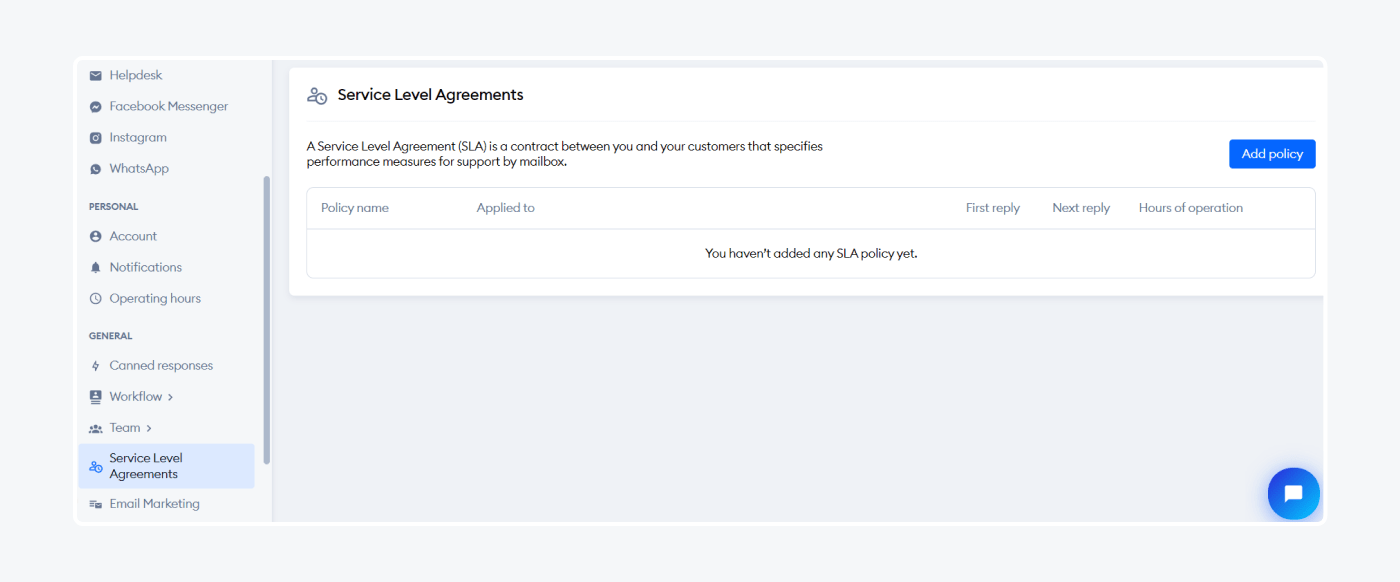
Ensure the SLAs you enact for your help desk team are realistic, and incentivize them to achieve them. Overly ambitious SLAs can lead to burnout for your teams. Also, you need to define and automate SLA violations so that concerned teams are informed when an SLA violation is triggered.
Read more: Learn more about essential help desk metrics and KPIs.
6. Promote internal collaboration
Complex queries may require the input of several team members for resolution. By fostering internal collaboration, your reps can respond quickly to requests, and accurately close tickets.
To begin with, craft service-level agreements that encourage collaboration for quick and efficient customer responses. Next, define workflows within your help desk software to enable the sharing of tasks and information. This prevents employee conflicts that are prominent in a competitive workplace.
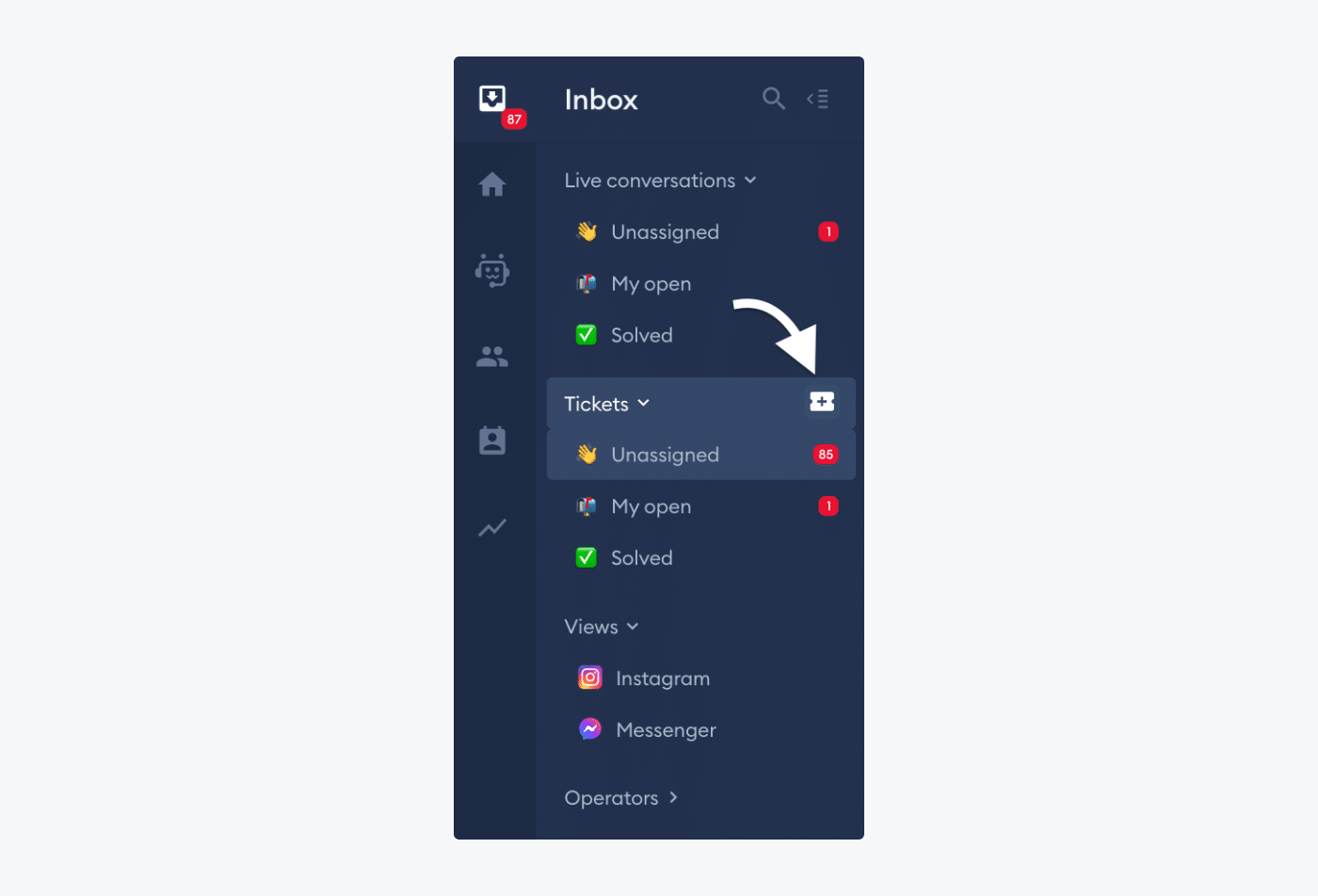
Finally, ensure that the tool you’ll be using contains features like ticket transferring, categorization, and tagging. All these encourage smooth collaboration between agents and speed up the problem-solving process.
7. Monitor the performance of your help desk
Modern-day businesses require help desk management to achieve customer support optimization, and this includes monitoring its overall performance.
Tracking the KPIs of your help desk is important since it provides valuable insights into the effectiveness of your customer support strategy. Help desk metrics like first contact resolution rate, response time, ticket backlog, etc. are useful in identifying areas of improvement.
Platforms like Tidio come with all core metrics related to your help desk so you can easily pinpoint areas of improvement. These include conversations, tickets, and operator-based metrics.
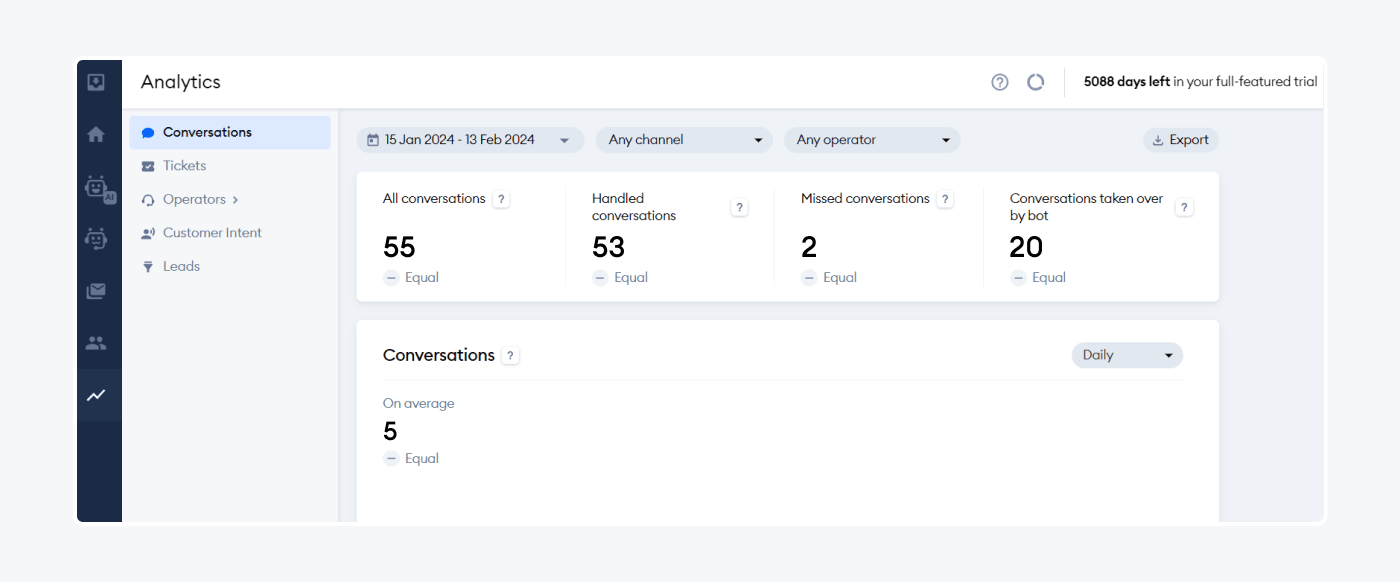
All analytics derived from the platform reports can then be used to optimize your workflows and allocate resources effectively.
Finally, tracking KPIs is useful in holding your help desk team accountable for their performance. It becomes the foundation for realistic goal setting and defining customer expectations.
Read more: Check out these key customer service metrics you can track to enhance your client support efforts.
8. Deploy canned responses and templates
Manually responding to customer queries takes time. Answering the same questions all the time is monotonous and dulls even the sharpest minds. That’s why it’s necessary to use canned responses and standard templates to allow support reps to choose and modify pre-written messages.
Canned responses are effective when the messages feel original and engaging. Your help desk staff can regularly review and update the canned responses to keep them relevant and add links to your knowledge base for customers to access additional information.
To use canned responses in Tidio, you simply need to type “/” within the conversation window to get access to pre-written templates. You can easily add new ones and edit and delete the responses that are already there.
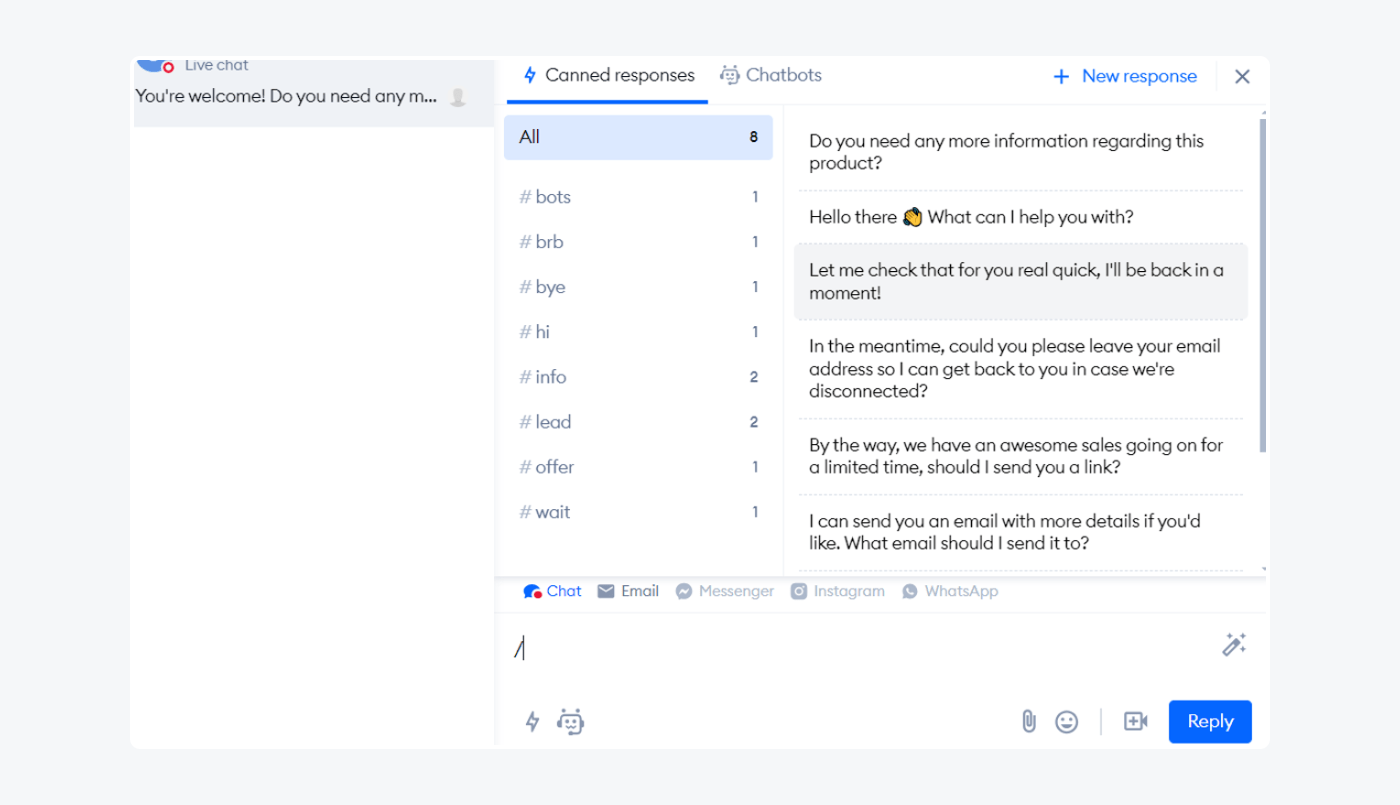
Read more: Find out all about how to use canned responses in Tidio.
9. Maintain clear communication
Customer support reps need to respond to user queries clearly and concisely. This serves to avoid any misunderstanding on the customer’s part and reduces the resolution time. In general, your agents should aim to use simple language in their responses. Also, they need to avoid using technical jargon when communicating solutions to clients.
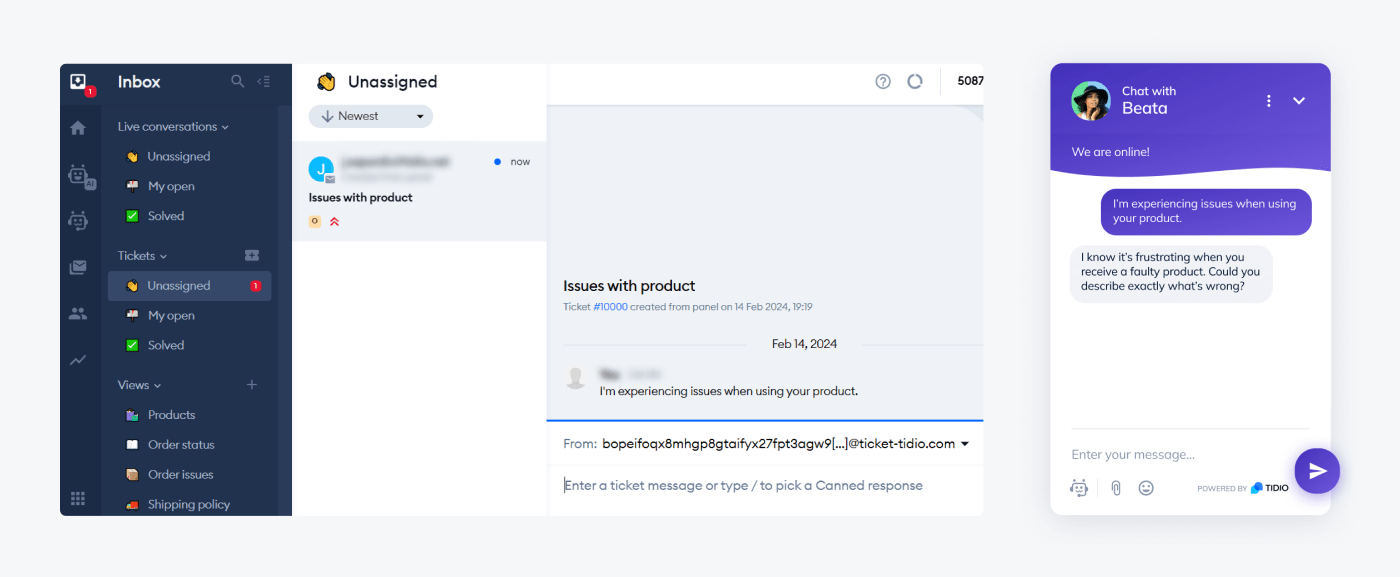
While listening to customer’s queries on voice channels, support reps should actively listen without interruptions and ask follow-up questions if needed. If a customer is getting agitated or frustrated, it’s best to remain calm and reassuring. Clear communication works when at least one party is sober and patient.
Read more: Learn different strategies you can use to deal with angry customers.
10. Solicit feedback through customer surveys
Sending out customer surveys after post-ticket resolution is one way of evaluating your customers’ satisfaction. Surveys can be shared by email at least once a month. By doing so, you ensure that your support team gains valuable client feedback and insights on areas of improvement.
Help desk software allows you to send automated chat surveys when a ticket has been resolved, or a certain action is complete. This streamlines the feedback loop and automates the process.
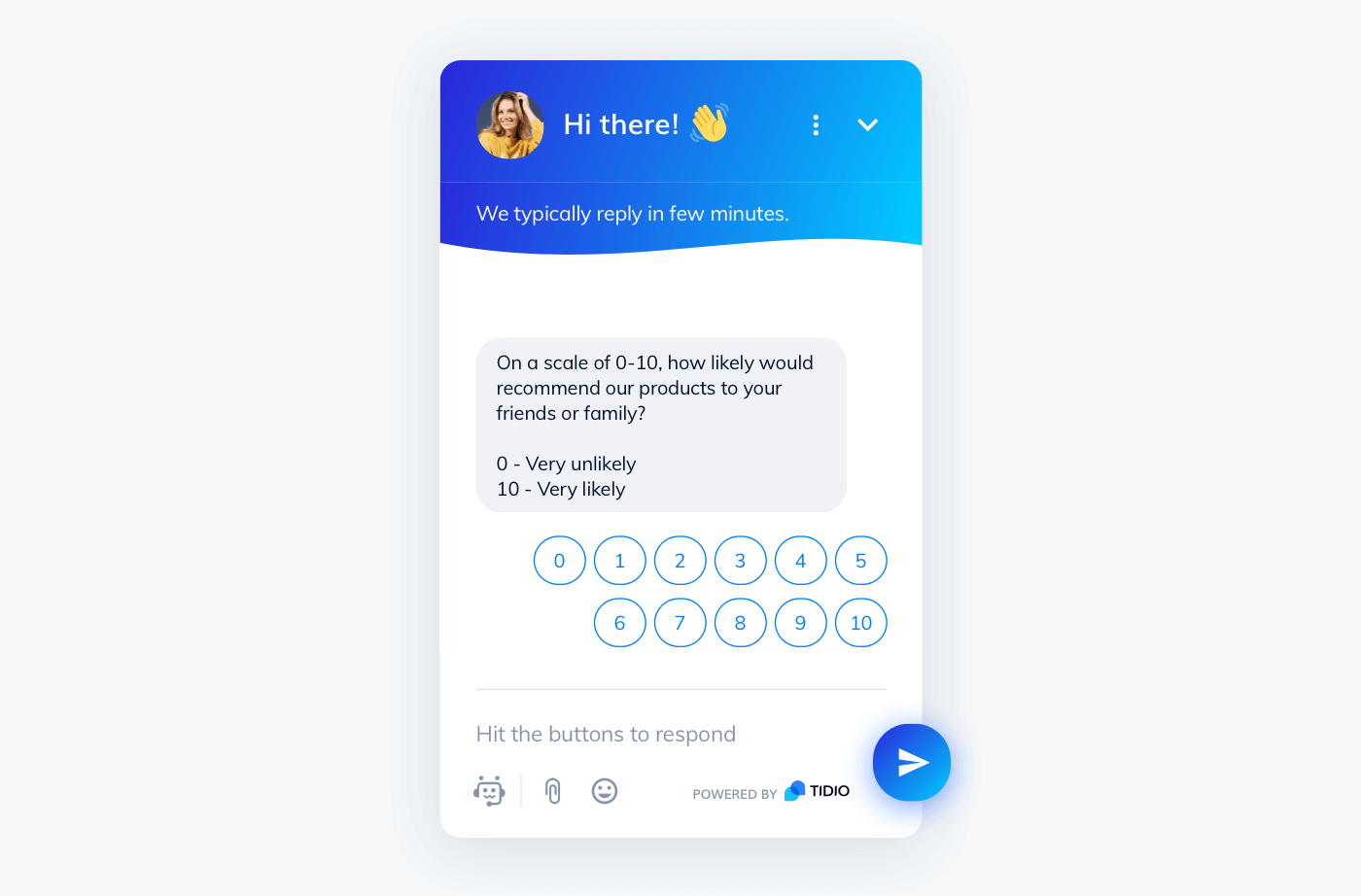
If you want your audience to follow through on completing a customer survey, here are a few pointers.
Ensure you ask short, concise, and relevant questions that help you meet your objectives. Make your questions open-ended and thoughtful and avoid leading or loaded questions that may skew the results. Lastly, use consistent rating scales for the responses.
Help desk best practices: key takeaway
Effective help desk practices lay the foundation for great customer support for your end users. By implementing the right strategies in your ticketing solution, your team has the necessary tools in place and can start delivering the kind of experience that drives customer satisfaction and brand loyalty.
So, to recap—best practices you can use in your help desk processes include:
- Picking the right ticketing service provider
- Adding a knowledge base
- Utilizing the power of AI and automation
- Offering multichannel support
- Establishing service level agreements (SLAs)
- Encouraging internal collaboration
- Monitoring your help desk performance
- Using canned responses and templates
- Maintaining clear communication with clients
- Asking for feedback through customer surveys
We encourage you to try out these strategies as soon as today to start achieving your goals!
Boost client satisfaction with a powerful help desk