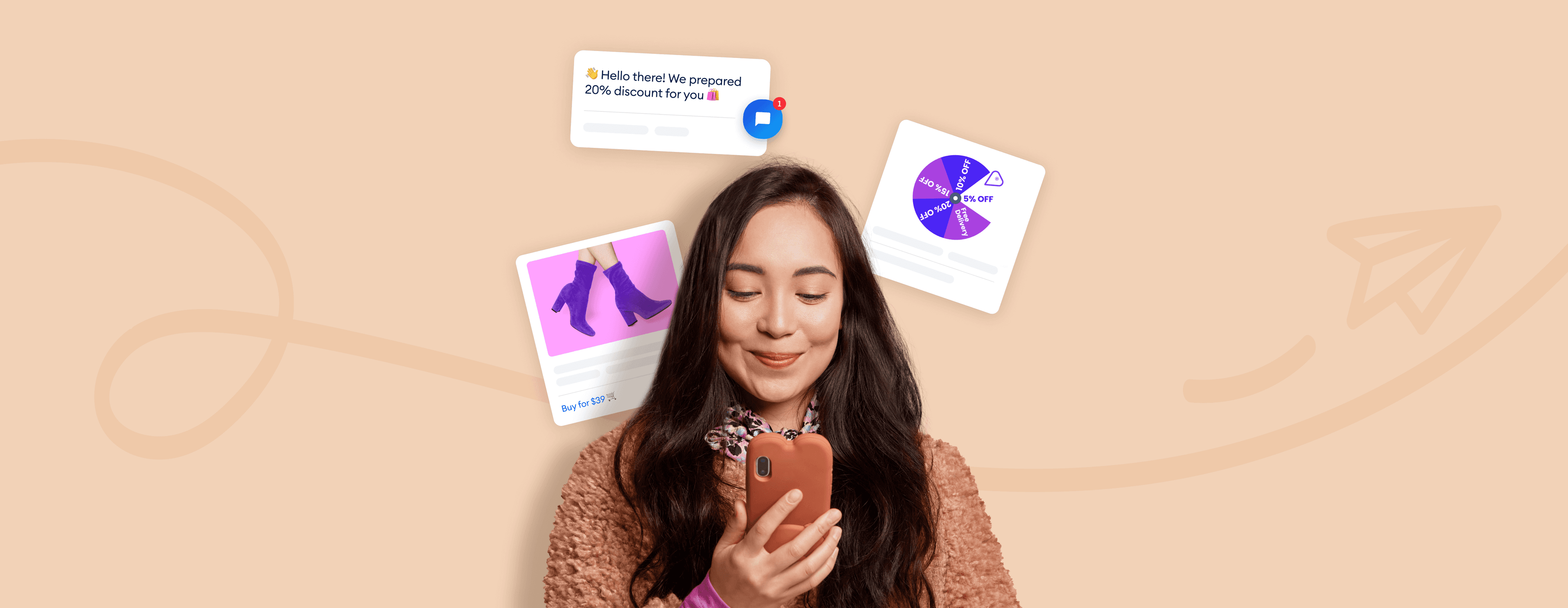Live chat triggers are smart rules that will help you send automated messages to your site visitors. As such, they have the power to increase customer engagement and help you get the most out of your live chat software.
Now, there are various types of triggers you can use for this cause.
But how do you do that? And how to know which ones to pick?
Stick with us as we explain how these useful elements work. We will also talk about different chat trigger types and show you some practical examples you can easily use on your website.
In this article:
- How do chat triggers work
- Their biggest benefits
- Most common types of live chat triggers
- Practical chat trigger examples
Increase your customers’ engagement with live chat triggers!
Looking for something else to improve communication with your customers and boost their experience when engaging with your brand? Then check out some of these articles:
- 13+ Best Free Live Chat Software for Websites
- 10 Best Practices for Ecommerce Customer Service
- 7 Best Live Chat Apps for Customer Service
Let’s cut straight to the chase—
How do chat triggers work
So, as you already know, you can use live chat triggers to send automated, proactive chat messages to your site visitors with the help of a chatbot.
Now, it may seem confusing that we’re mentioning the use of chatbots in the article talking about live chat triggers.
But here’s the thing—
The triggers themselves are chatbot nodes. In other words, when using live chat, the help of chatbot technology is needed for the message to be sent to the visitor.
How?
Within the live chat software, visitor behavior and activity can get classified according to different criteria. These can be different links or icons they are clicking on, pages they are browsing, the time they spend on certain pages, etc.
Once the specific criteria are met, a visitor will receive an appropriate trigger-based message.
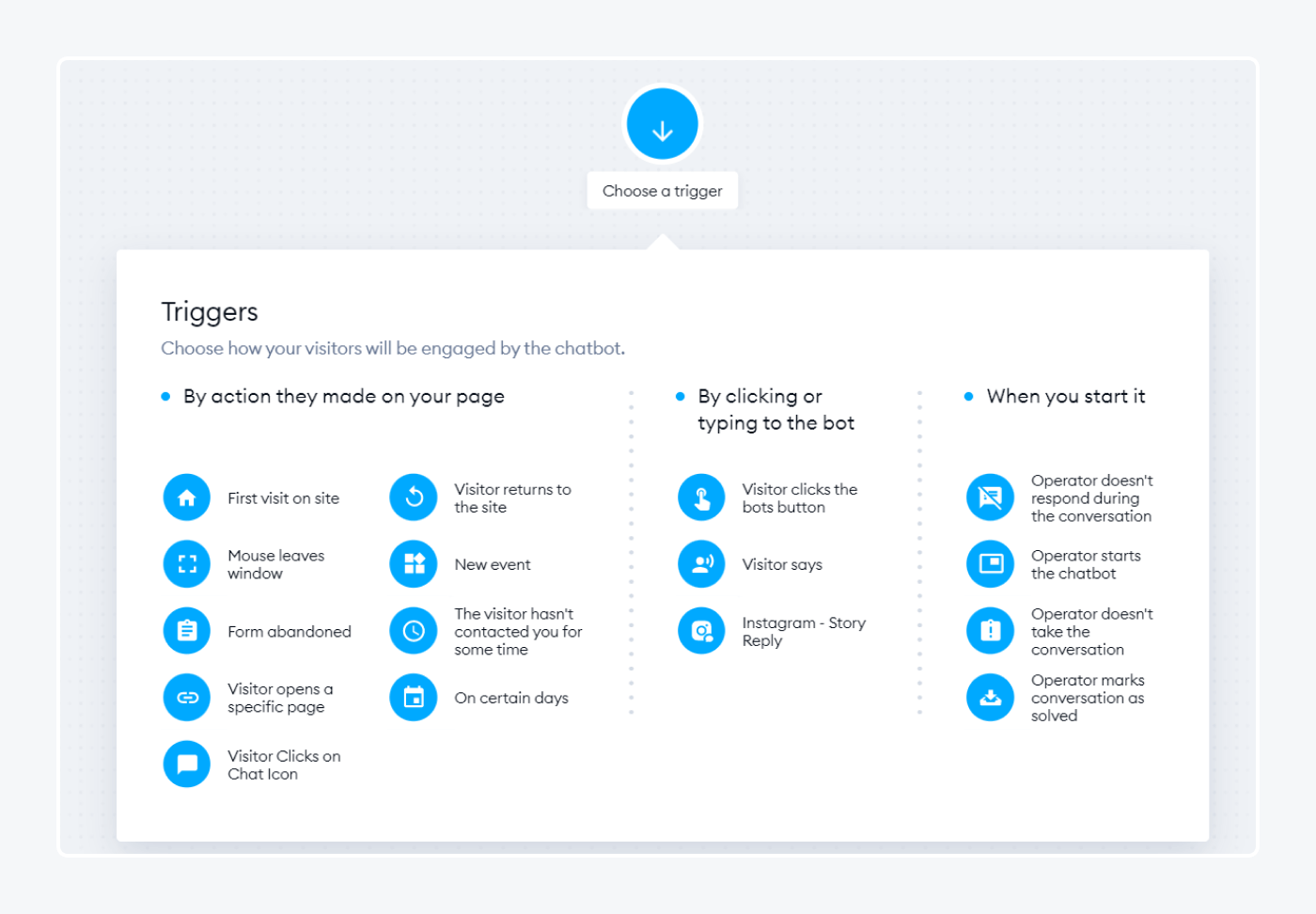
For example, you can set a trigger when a visitor enters your website for the first time. Then, a chatbot sends them a proactive message after 5 seconds. This can be a discount, a cross-sell offer, or a simple greeting—you get the idea.
Here’s an example of a proactive live chat message that gets triggered once you visit the Tidio website and click on the live chat widget:
Read more: Learn what a chatbot is and how to use it to implement a trigger messaging system into your ecommerce strategy. You can also find out more about how to set up a chatbot and make your own triggers.
Now that we’ve explained the general idea behind chat triggers and what they can be used for, it’s time to go further under the hood.
The benefits of chat triggers
We’ve mentioned at the very beginning that live chat can help your business in many ways. And various statistics can further verify this claim:
Live chat has the highest satisfaction level compared to any other customer service channel, standing at 73% and followed by 61% for email and 44% for phone.
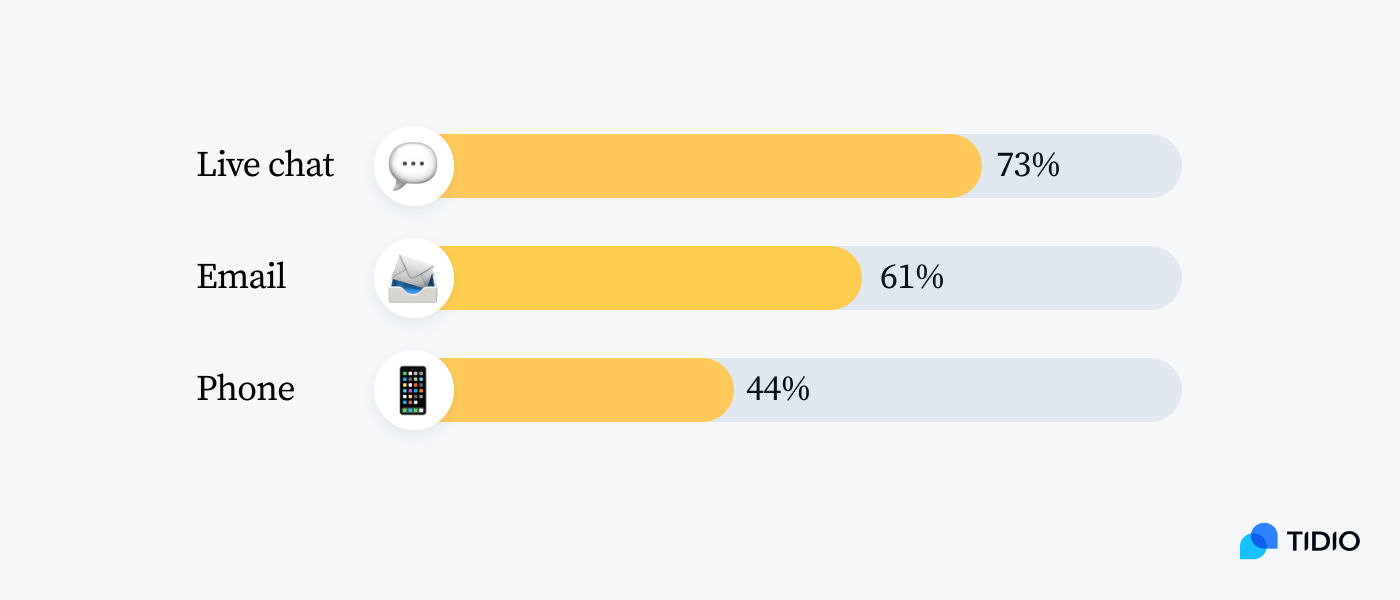
Now, let’s see what other benefits you can expect to receive if you utilize the power of live chat triggers:
- Enhanced customer experience
Chat triggers allow you to send proactive, personalized messages to your visitors at just the right moment. This has the potential to make your visitors feel valued and appreciated. In turn, it can lift their expectations of you as a brand and create a sense of positive customer experience in the long run.
According to research done by Hubspot, 93% of customers could make repeat purchases from companies that offer good customer service.
- Increased customer engagement
With the help of a chat trigger, you can send a proactive message to users and make the first move. A whopping 87% of US adults prefer to be contacted by companies proactively, Therefore, it’s easy to see how live chat triggers can contribute to boosting customer engagement.
“Highly engaged customers buy, promote, and show more loyalty. With the help of live chat triggers, you can find many opportunities to interact with customers and build strong relationships. You can engage them proactively, understand their pain points, and sell more.”

- Increased conversions
According to ICMI, using live chat can increase the conversion rate by 40%. Plus, for consumers who use chat before they make their purchase, there is a 10% boost in average order value and a 48% increase in revenue per chat hour!
If you amplify the power of live chat using triggers to send proactive messages, this number can only be increased further.
- Reduced cart abandonment rate
The average shopping cart abandonment rate across the industries is around 70%, which is quite high. But, there are numerous ways in which live chat triggers can reduce this percentage. By sending the right message, users will think twice before dropping out of the checkout process. If they receive a great offer at the right moment, they can change their mind and even go for the purchase.
Types of live chat triggers
When it comes to the number of triggers you can use to boost customer engagement on your ecommerce store, you’re certainly in the luck. There are quite a few different options and possible combinations you can explore.
Check out some of the most common types of triggers you can use to boost engagement and improve customer experience on your site:
First site visit
This trigger is possibly one of the most widely used ones in the live chat and chatbot world. It’s quite simple— once a visitor enters your website for the first time, a bot makes a chat box pop up and sends a triggered welcome message to them.
Returning visitor
Unlike the trigger that allows you to send a message to the first website visitor, this one does the same to the returning visitor instead. There are different types of triggered messages you can send to returning visitors, like welcoming them back to the site and sending them special offers, to name a few.
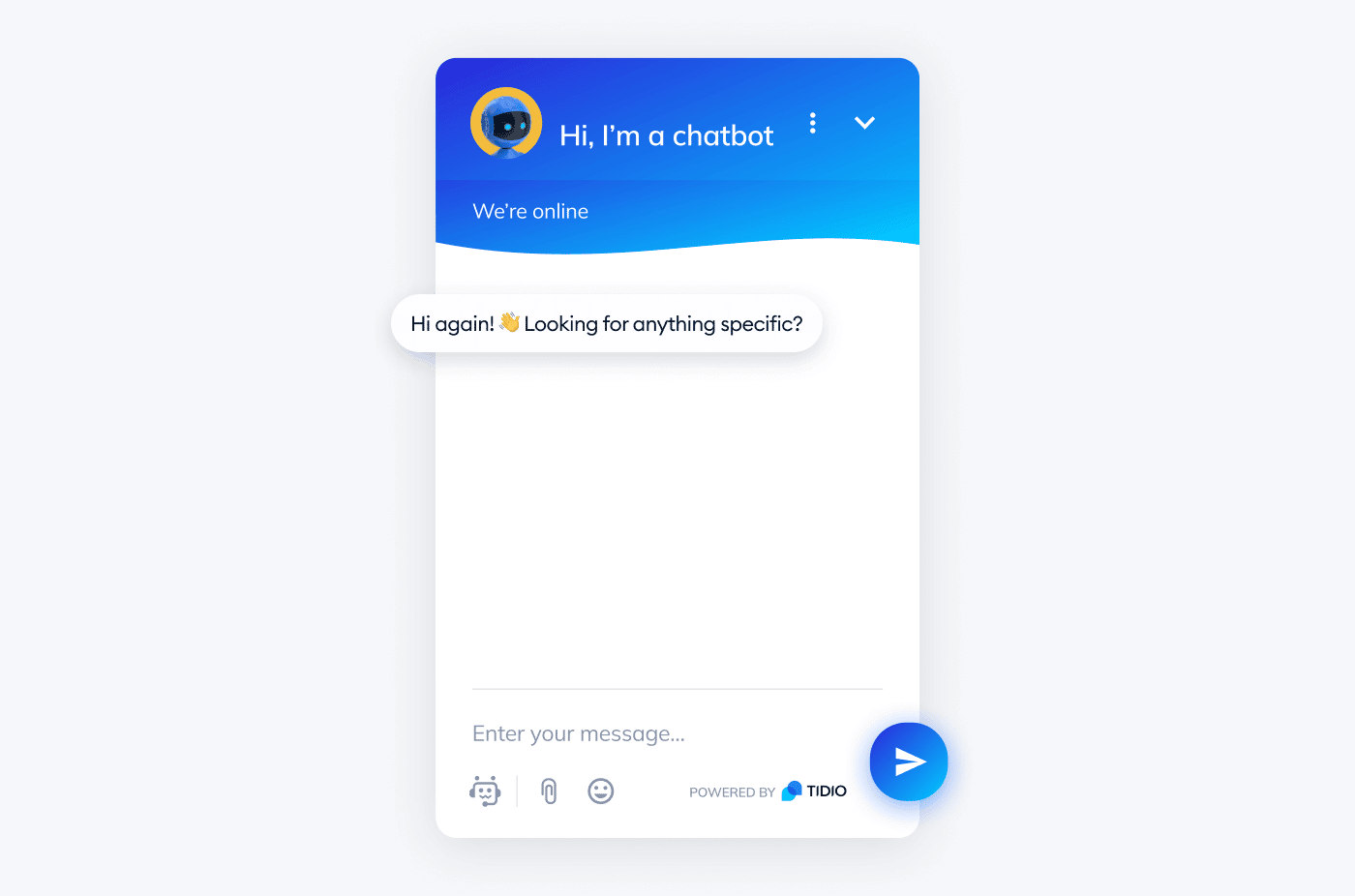
Mouse leaves window
As its name suggests, this trigger is usually activated when a mouse pointer of the visitor leaves your website window for more than 5 seconds. It can help you detect exit intent and improve your website’s bounce rate. It does so by giving you the chance to engage a visitor one last time before they decide to leave.
Visitor clicks on an icon
This trigger allows you to send a message when visitors click on a specific icon on your website, like a live chat icon, for example. As soon as a visitor touches the icon with their mouse, your message gets sent.
Visitor opens a specific page
The visitor that opens the page that is specified within the trigger will receive a message. This can be anything from the Home and About page to the pricing and FAQ page.
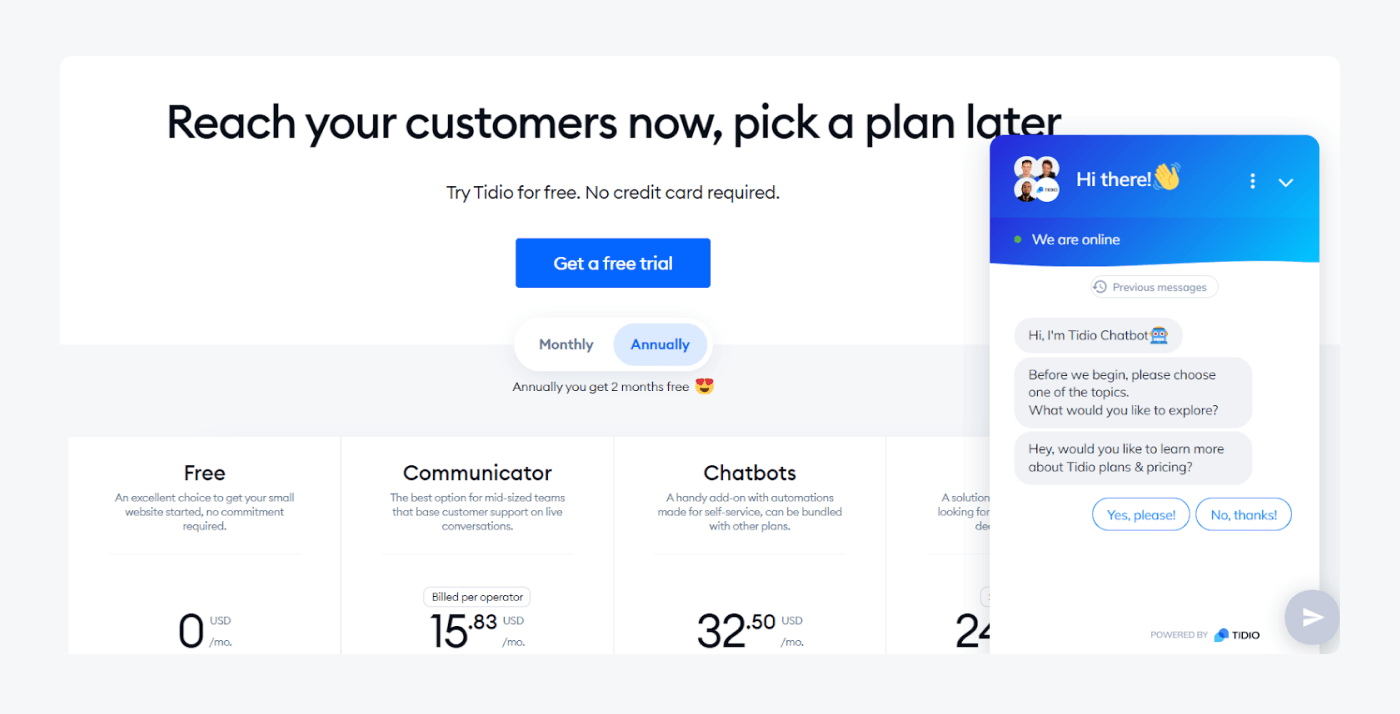
Trigger based on visitor time
Triggers based on time will allow you to set a certain delay before a live chat message reaches a customer. With these types of messages, it’s all about the right timing. Of course, it all depends on the intent and the type of message you wish to send. But the standard delay ranges anywhere between 5 to 10 seconds.
Based on certain days
There is also a trigger allowing you to send a message on certain days only. This could be useful if you want to send a sale-specific coupon or a promo on a holiday. For example, if you plan to add different promotions during the time of your Christmas marketing campaign, this trigger would be just the right fit for the job.
New event
This is one of the chat triggers with the broadest scope of possibilities. It makes it possible for a message to get sent whenever a visitor starts any new event. And this event can be adding or removing the product from the cart, heading to checkout, etc.
Visitor says
This one is based on the specific words or phrases a visitor types into a live chat widget. It works on a natural language processing (NLP) technology.
For example, a visitor can ask about a shipping or return policy. This will trigger the automation of a real-time message containing the complete information that was requested.
Read more: Check out our knowledge base and learn how to use Tidio triggers to make the most out of your live chat strategy. We also encourage you to read our guide on NLP chatbots.
Send more personalized messages to your clients with live chat triggers!
Live chat triggers: 10 best examples
Okay—now you know what some of the most valuable benefits of using live chat triggers are. You also got familiar with the most practical types you can use to engage your visitors.
And now, it’s time to learn how to put them into practice.
Here is a list of some practical chat trigger use cases:
- First visit
- Returning visitor
- Product recommendation
- A visitor spends specific time on a page
- Product removed from the cart
- A customer makes a purchase
- Preventing cart abandonment
- Checkout abandonment
- Bad review
- Leaving the page
Let’s take a look at each example one by one. Try using some of these examples to boost customer engagement on your ecommerce website.
1. First site visit
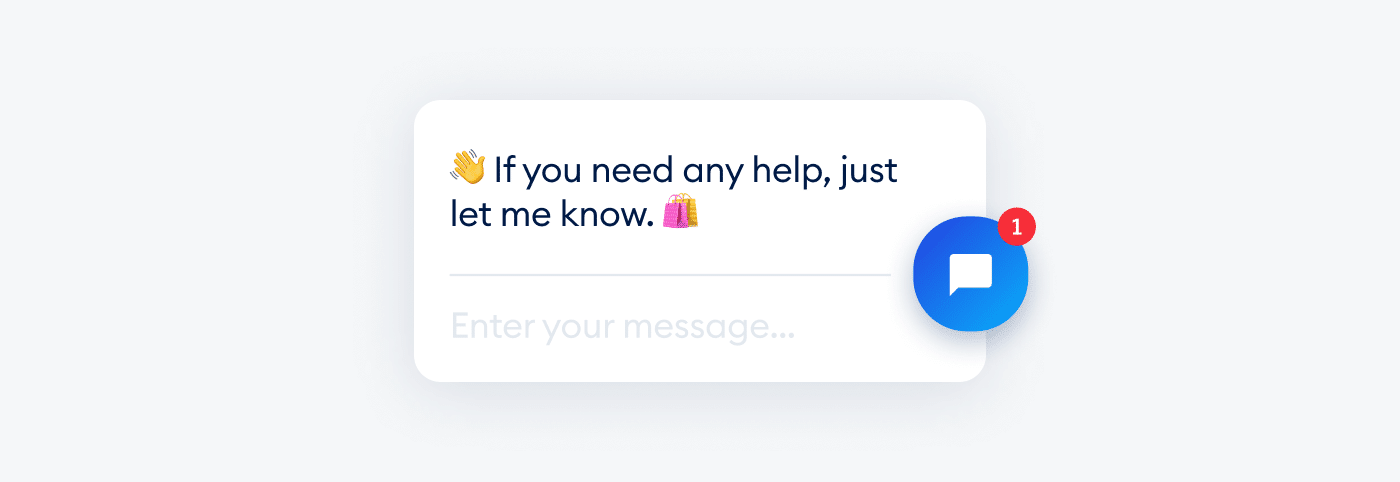
There are many ways in which you can entice your first-time visitors to interact with you. With the right message and timing, a trigger based on the first visit can do wonders for customer engagement.
| Message examples: Hey there! If you need any assistance, we’re here for you! Hello! We see that you’re new here. Feel free to browse through our shop. If you need any help, do not hesitate to ask! Hi! Do you need help with anything in particular? Hi there! We have a promo code for new customers! Would you like to try it out? Live chat trigger logic: – Current page url: www.your-website.com – Time spent on page: > 10 seconds – Number of visits: 1 Live chat trigger pattern: First-time visitor enters the homepage –> 10-second delay –> send a message |
2. Returning visitor
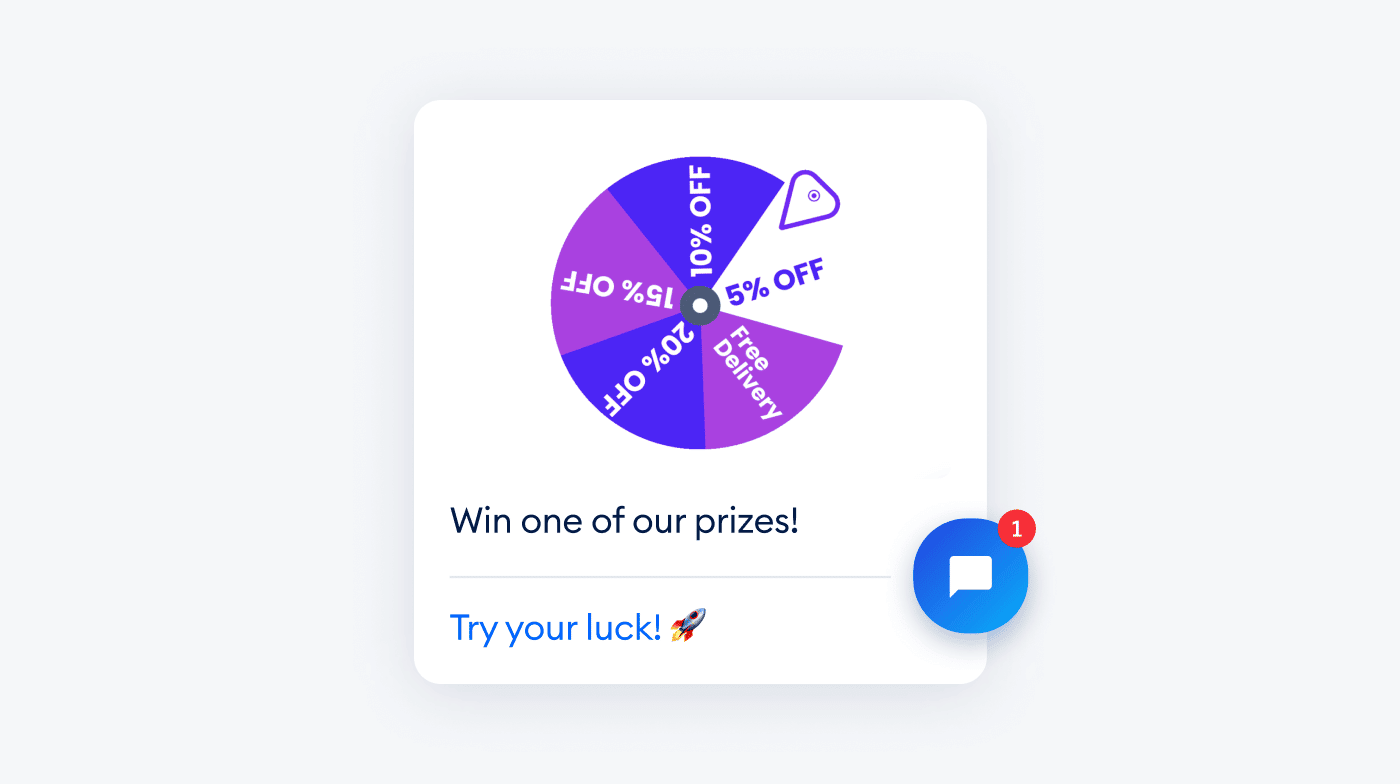
If someone is clicking on your webpage, and it’s not their first time visiting, they are probably interested in something you have to offer. With this trigger, you increase your chances of turning the visitor into a warm lead. Better yet—you can even convince them to become a converting, and then returning customer.
Your possibilities are endless—you can wish a warm welcome to the returning visitor, provide help, use a chat invitation with special offers using a discount wheel, etc.
| Message examples: Welcome back! Remember— we’re always here to help. Hello again! Interested in what we have to offer? Try your luck with the spinning wheel! Live chat trigger logic: – Current page url: www.your-website.com – Time on page: > 10 seconds – Number of visits: > 1 Live chat trigger pattern: Returning visitor enters the homepage –> 10-second delay –> send message/offer |
3. Product recommendation
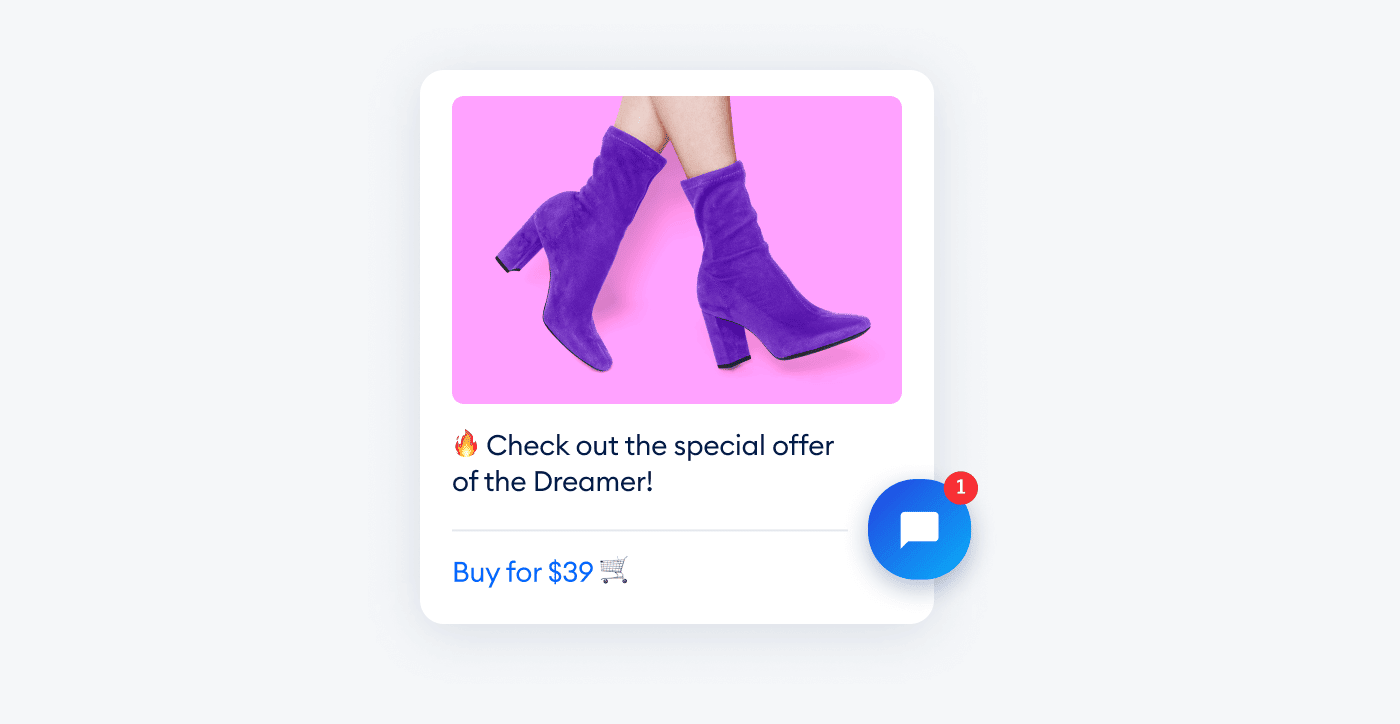
These kinds of recommendations are always a good way to not only engage customers, but also increase your chances of scoring a sale as well.
Did you know …
According to Salesforce research, personalized product recommendations drive 24% of orders and 26% of revenue.
With the help of sales chatbots, you can set triggered messages and easily recommend relevant products to your customers.
| Message examples: Pssst! We’ve got just the right things for you! Wanna check it out? Here’s a special offer we think you might be interested in… Live chat trigger logic: -Current page: product page/category page – Time on page: > 5 seconds Live chat trigger pattern: Visitor enters the homepage –> 5-second delay –> send a message/product recommendation |
Read more: Learn all about sales chatbots and find out how they can benefit your business.
4. A visitor spends specific time on a page
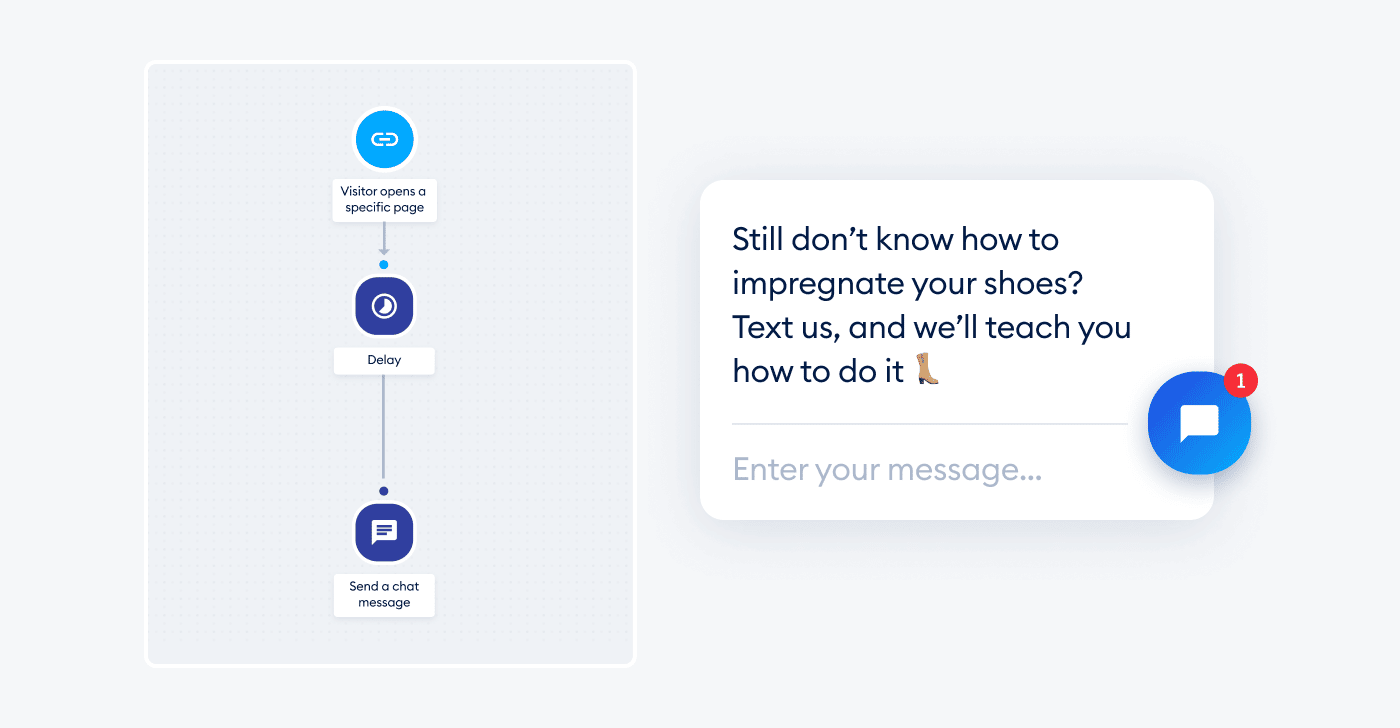
There are instances when a visitor spends too much time on a page but still makes no action. This could mean they are stuck, confused, or don’t know what to do next. And this is a perfect opportunity for sending a trigger-based proactive message.
| Message examples: If you need help with anything, our customer support is always here. Hey there! We see you’ve been here for a while. Is there something we can help you with? Live chat trigger pattern: Visitor enters the page –> 3-minute delay –> send a message |
Read more: Learn all about proactive customer service and how to use it to increase customer satisfaction.
5. Product removed from the cart
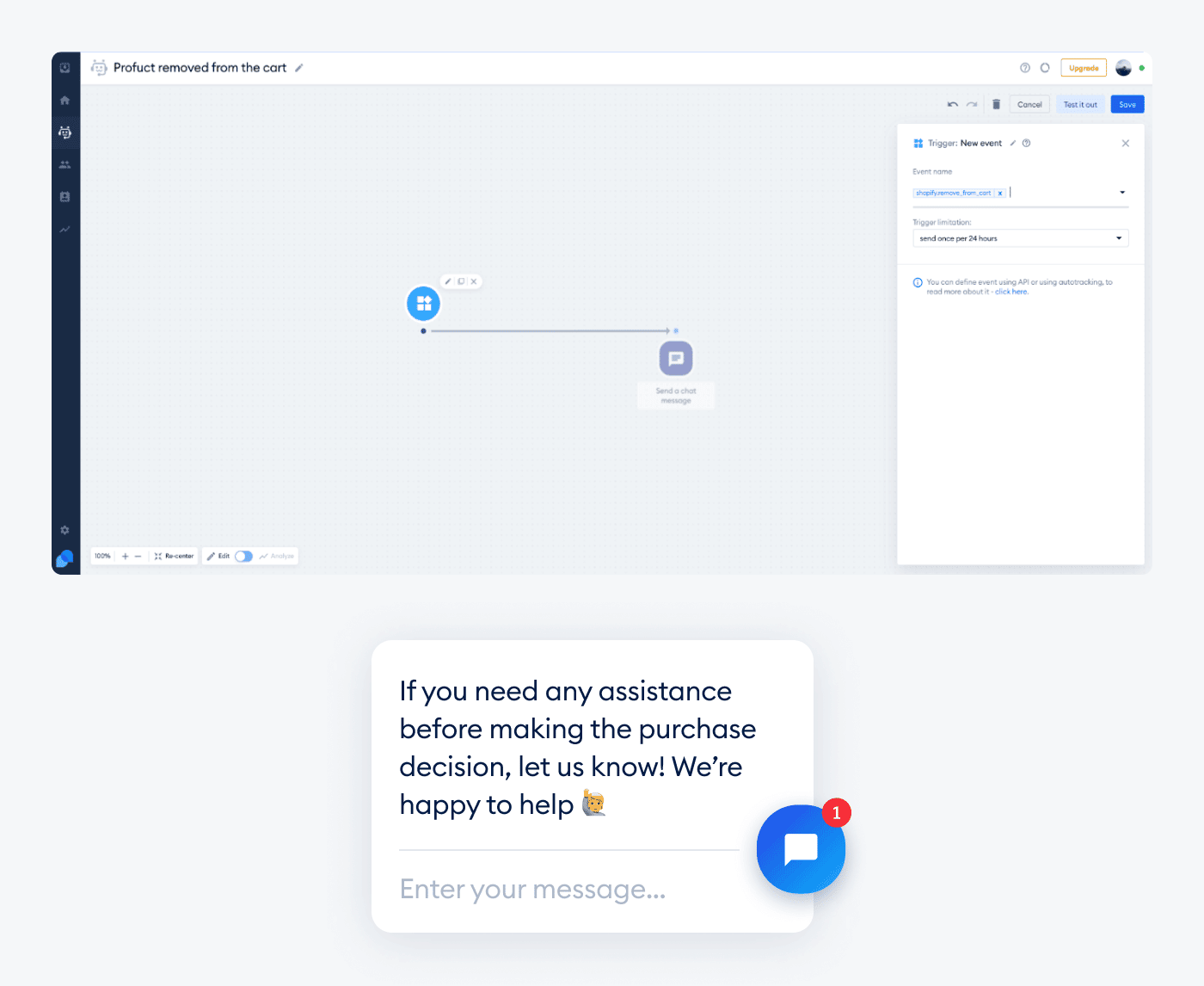
Sending a triggered message when a customer removes the product from the cart is another excellent opportunity to increase sales. You can approach them and ask if they need help or give them recommendations. More likely than not, a client will appreciate the assistance you want to offer during their buying decision. And this can only increase the chances that they will complete the purchase.
| Message examples: We see that your cart is empty! Do you need some help during your purchase? Here are some products that we think might interest you… Live chat trigger pattern: New event –> visitor removes the product from the cart –> send a message |
Read more: Check out this case study to learn how to recreate the in-store customer experience online and increase sales.
6. A customer makes a purchase
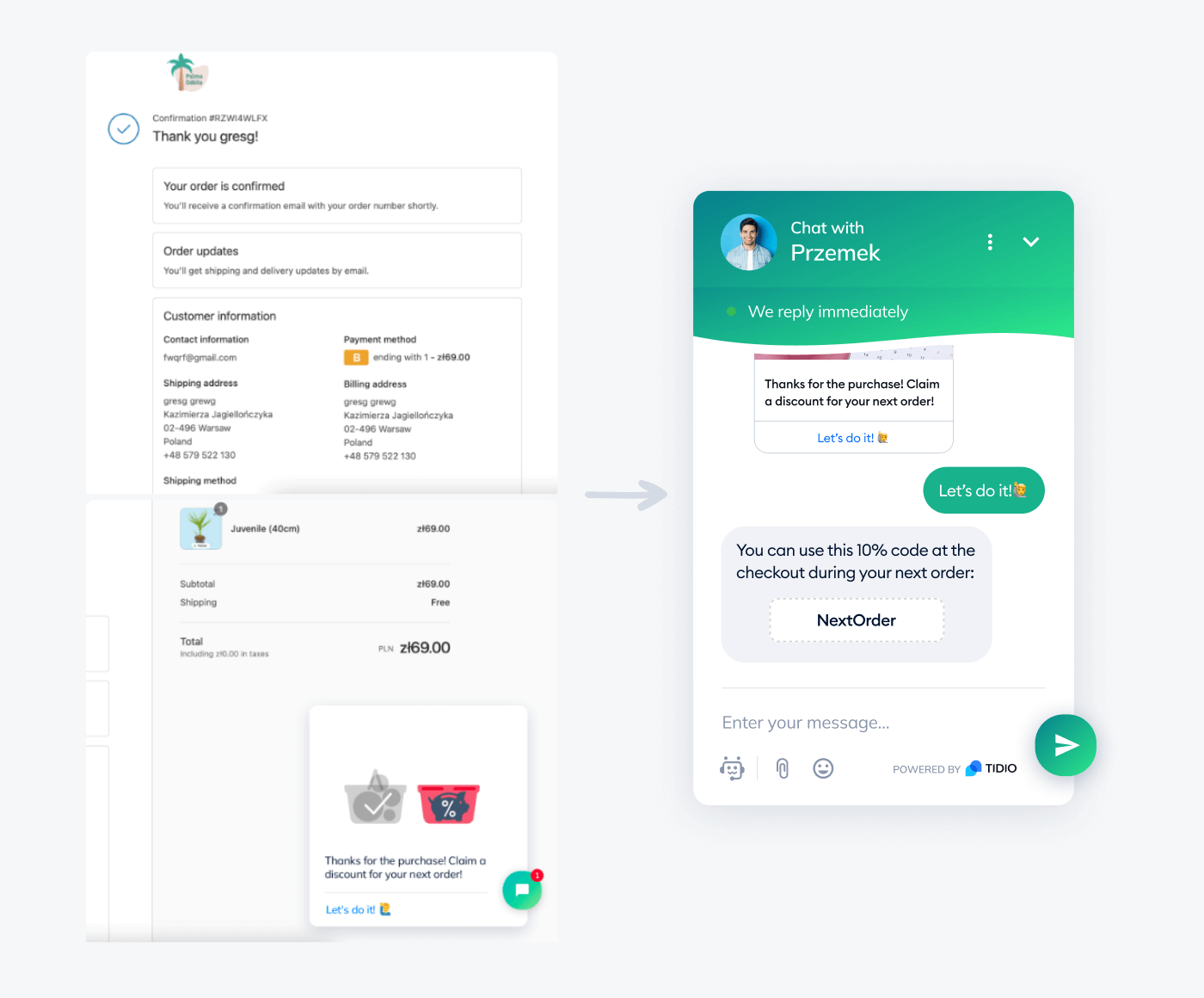
Just because they buy from you, it doesn’t mean that you shouldn’t engage a customer in some way. For example, you can send notifications offering them special discounts once a Thank You page appears after their purchase.
If you show that you care even after they’ve decided to buy from you, you increase your chances of customer retention. Moreover, you can boost customer loyalty in the process, too.
Did you know …
An impressive 86% of customers state that their post-purchase experience is key to making a decision on buying from the same brand again.
| Message examples: Thank you for your purchase! Here’s a discount! Grab a 10% discount that you can use during the next order! Live chat trigger pattern: New event –> visitor makes a purchase –> send a message with a discount |
7. Preventing cart abandonment
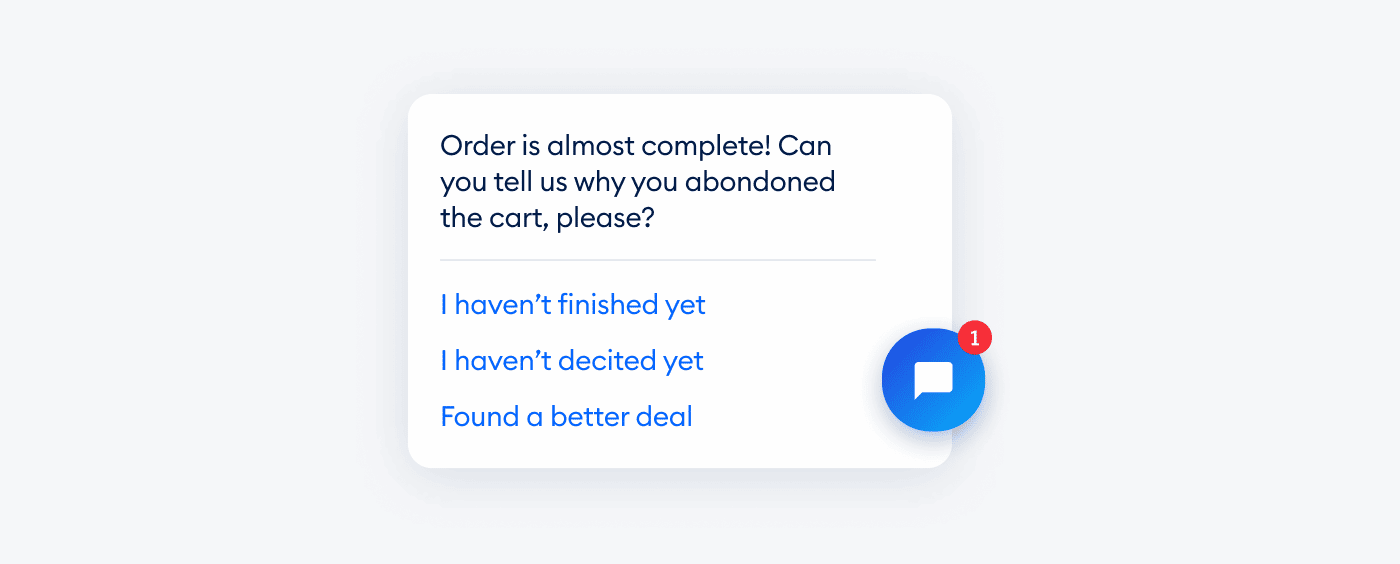
Cart abandonment is one of the greatest nightmares of every ecommerce owner. In fact, according to statistics, you can lose $18 million in yearly sales revenue due to shopping cart abandonment alone.
But thanks to triggered messages, you can avoid the unpleasant experience.
Or, at the very least, they can help you soften the blow.
How?
For example, you can send a message that will help you learn why customers leave their carts in the first place. Alternatively, you can try to convince them to return to the cart by offering a discount or some other special offer.
| Message examples: Need help with completing the order? Here’s a discount that you get right after completing the order! Your order is almost complete! Can you please tell us why you abandoned your cart? Can you tell us the reason why you abandoned your cart so we can know what to improve? Live chat trigger pattern: New event –> visitor abandons cart –> 5-second delay –> send a message |
8. Checkout abandonment
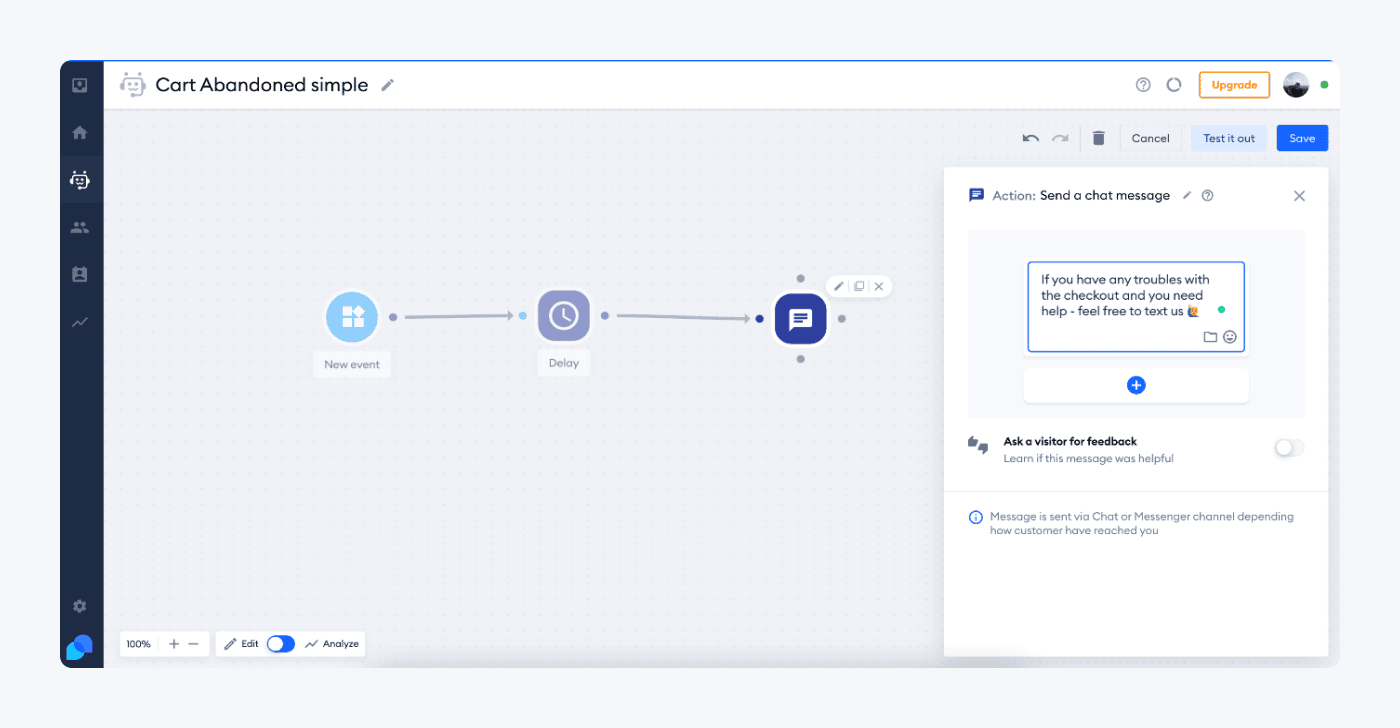
Each abandoned checkout is a missed sales opportunity. You can try to prevent this by sending a triggered message to a customer that left the checkout page with no purchase.
| Message examples: Hey there! We see that you abandoned your checkout. Need any assistance with finishing your order? If you have any troubles with the checkout process, we’re here to help! Live chat trigger pattern: New event –> visitor abandons checkout –> 5-second delay –> send a message |
9. Bad review
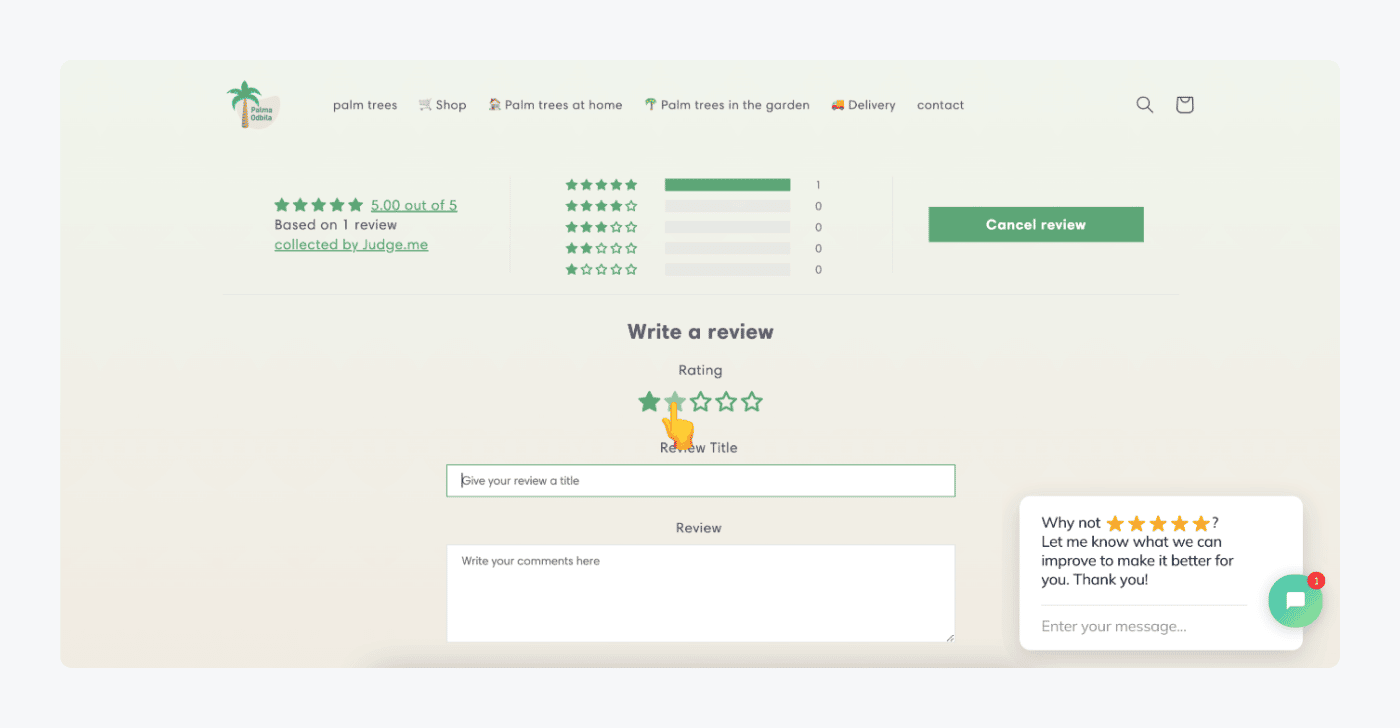
Based on the data done by ReviewTrackers, 94% of consumers report that a poor review has made them avoid a business. Therefore, it’s easy to see how bad reviews can have a negative influence on your brand image and, by extension, your sales.
Luckily, live chat triggers can help you out, as they have the power to turn a bad customer experience into an opportunity.
But how can you do that, you may wonder?
Say that your customer leaves a negative review on your store. You can set a trigger so that every time a user clicks on one, two, or three stars, they receive a message asking for customer feedback. Or, you can simply offer assistance.
| Message examples: We’re sorry you’re not happy. Can we help? Is there a way to make things right? We want to make things better for you. How can we help you out? Sorry for the inconvenience. Can we assist you in any way? Live chat trigger pattern: An icon with one, two, or three stars is clicked –> send a message |
10. Leaving the page
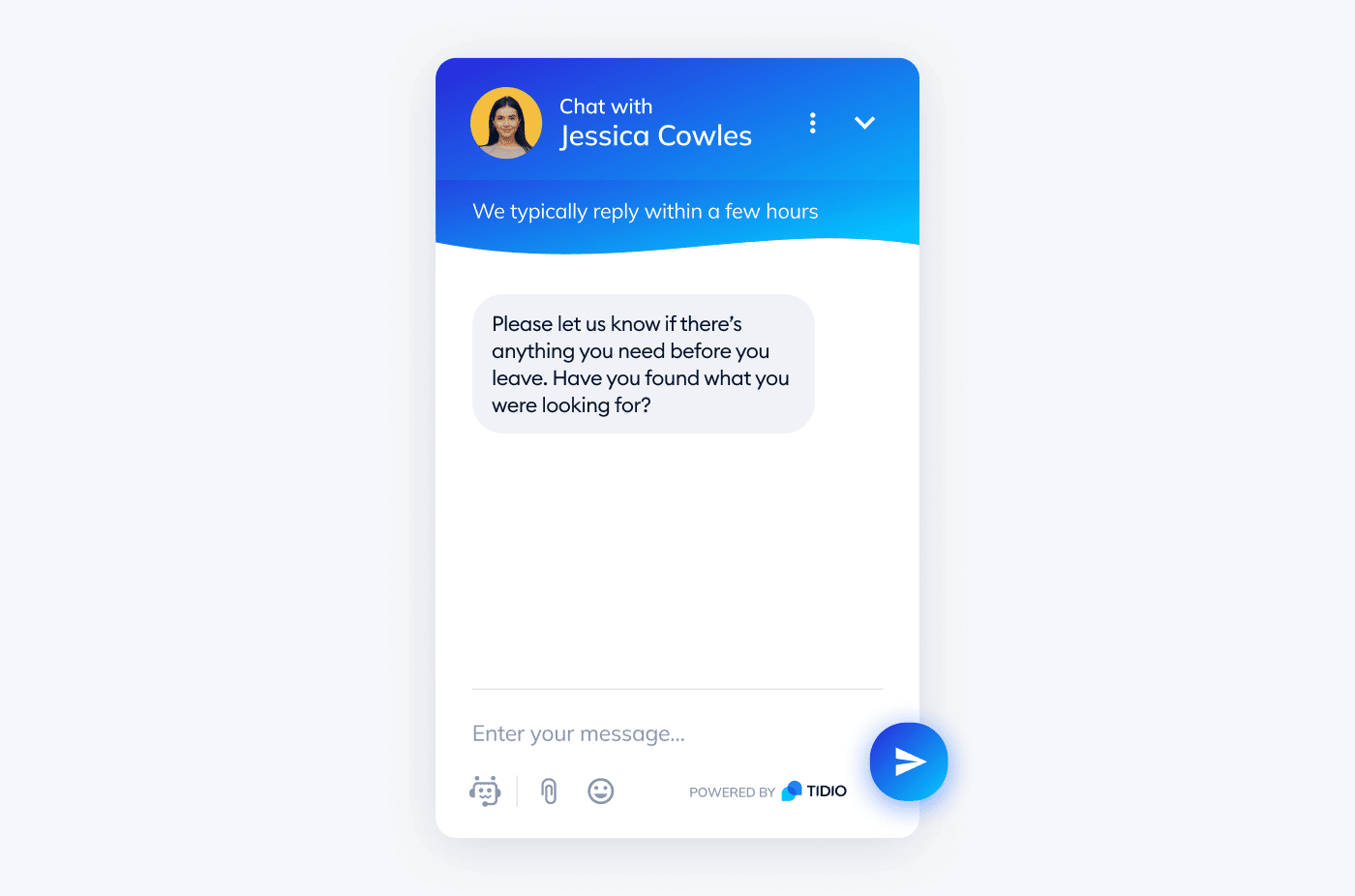
By sending a triggered message before visitors leave the page, you can not only prevent them from doing so, but you can decrease your website’s bounce rate as well.
| Message examples: Hey there! If you need any assistance, we’re here for you! Found what you were looking for? Can we help you out with something else before you leave? Check out these pages/offers before you bounce! Live chat trigger pattern: Mouse leaves window –> send a message |
Live chat triggers: key takeaway
There’s no shortage of benefits when it comes to using chat triggers. On top of increasing customer engagement, they can help you with reducing cart abandonment and bounce rate on your store. Finally, you can achieve what any business owner hopes for— more leads, increased sales, and better customer retention.
So, let’s do a recap. Some of the most commonly used types of triggers are:
- First site visit
- Returning visitor
- Mouse leaves window
- Visitor clicks on an icon
- Visitor opens a specific page
- Trigger based on time spent on page
- Trigger based on specific days
- New event
- Visitor says
And here are some practical use cases you can try implementing into your own live chat strategy:
- First visitor
- Returning visitor
- Product recommendation
- A visitor spends specific time on a page
- Product removed from the cart
- A customer makes a purchase
- Preventing cart abandonment
- Checkout abandonment
- Preventing bad review
- Leaving the page
Feel free to use any of these examples and adjust them to fit your brand or business model. Chances are your customers will appreciate you more for it.
Install live chat and find out how to enagage with your website visitors